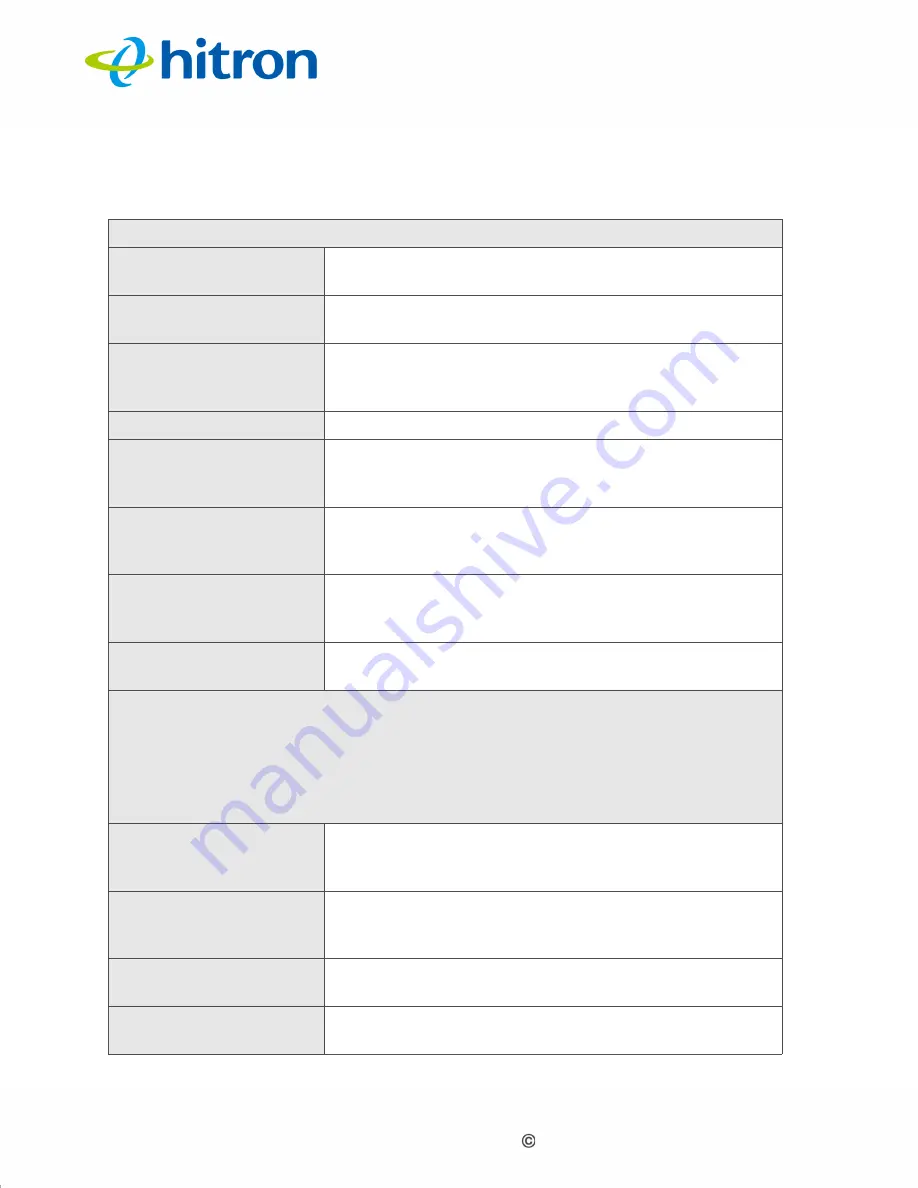
Version 1.0, 11/2016. Copyright 2012 Hitron Technologies
46
Version 1.0, 11/2016. Copyright 2016 Hitron Technologies
46
Hitron CODA-4x8x User’s Guide
The following table describes the labels in this screen.
Table 8:
The Status: Overview Screen
System Overview
Hardware Version
This displays the version number of the CODA-4x8x’s
physical hardware.
Software Version
This displays the version number of the software that
controls the CODA-4x8x.
Gateway Serial
Number
This displays the uniquely identifying number of the
CODA-4x8x. If you contact your cable service provider
for assistance, they may ask you for this number.
System Time
This displays the current date and time.
LAN Uptime
This displays the number of days, hours, minutes and
seconds since the CODA-4x8x’s LAN interface came
online.
WAN Uptime
This displays the number of days, hours, minutes and
seconds since the CODA-4x8x’s WAN interface came
online.
WAN IP Address
This displays the IP address automatically assigned to
the CODA-4x8x’s WAN interface, through which it
connects to the Internet.
WAN DNS
This displays the IP addresses the CODA-4x8x uses for
the Domain Name Service on the WAN interface.
Wireless Overview
NOTE:
This section contains information about your CODA-4x8x’s wireless
networks. The first line displays information about the 2.4 GHz wireless
network, and the second line displays information about the 5 GHz wireless
network.
(2.4 GHz wireless
network name)
This displays the 2.4 GHz wireless network’s Service
Set Identifier. This is the name of the wireless network,
to which wireless clients connect.
Broadcast SSID
This field displays
Enabled
when the 2.4 GHz wireless
network’s SSID is being broadcast, and displays
Disabled
when it is not.
Security Mode
This displays the type of security the CODA-4x8x’s 2.4
GHz wireless network is currently using.
Security Key
This displays the password for the CODA-4x8x’s 2.4
GHz wireless network.






























