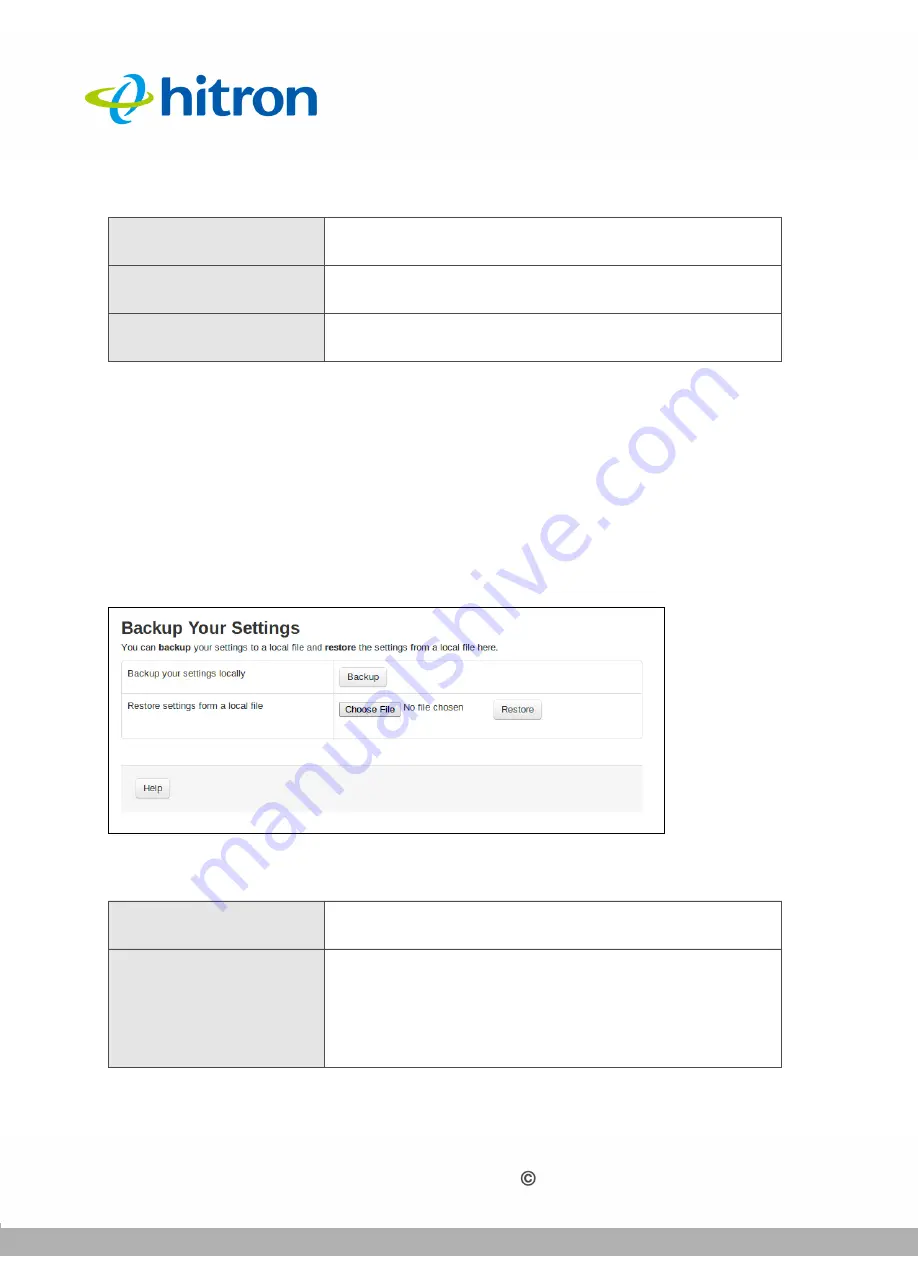
ADMIN
Version 1.0, 12/2014. Copyright 2012 Hitron Technologies
92
Version 1.0, 12/2014. Copyright 2014 Hitron Technologies
92
Hitron CGNM-2250 User’s Guide
6.5
The Backup Screen
Use this screen to back up your CGNM-2250’s settings to your computer, to load
settings from a backup you created earlier, to reboot your CGNM-2250, or to return it
to its factory default settings.
Click
Admin
>
Backup
. The following screen displays.
Figure 37:
The Admin: Backup Screen
The following table describes the labels in this screen.
Apply
Click this to save your changes to the fields in this
screen.
Cancel
Click this to return the fields in this screen to their last-
saved values without saving your changes.
Help
Click this to see information about the fields in this
screen.
Table 32:
The Admin: Backup Screen
Back Up Your Settings
Locally
Click this to create a backup of all your CGNM-2250’s
settings on your computer.
Restore Settings From a
Local File
Use these fields to return your CGNM-2250’s settings to
those specified in a backup that you created earlier.
Click
Browse
to select a backup, then click
Restore
to
return your CGNM-2250’s settings to those specified in
the backup.
Table 31:
The Admin: Diagnostics Screen (continued)






























