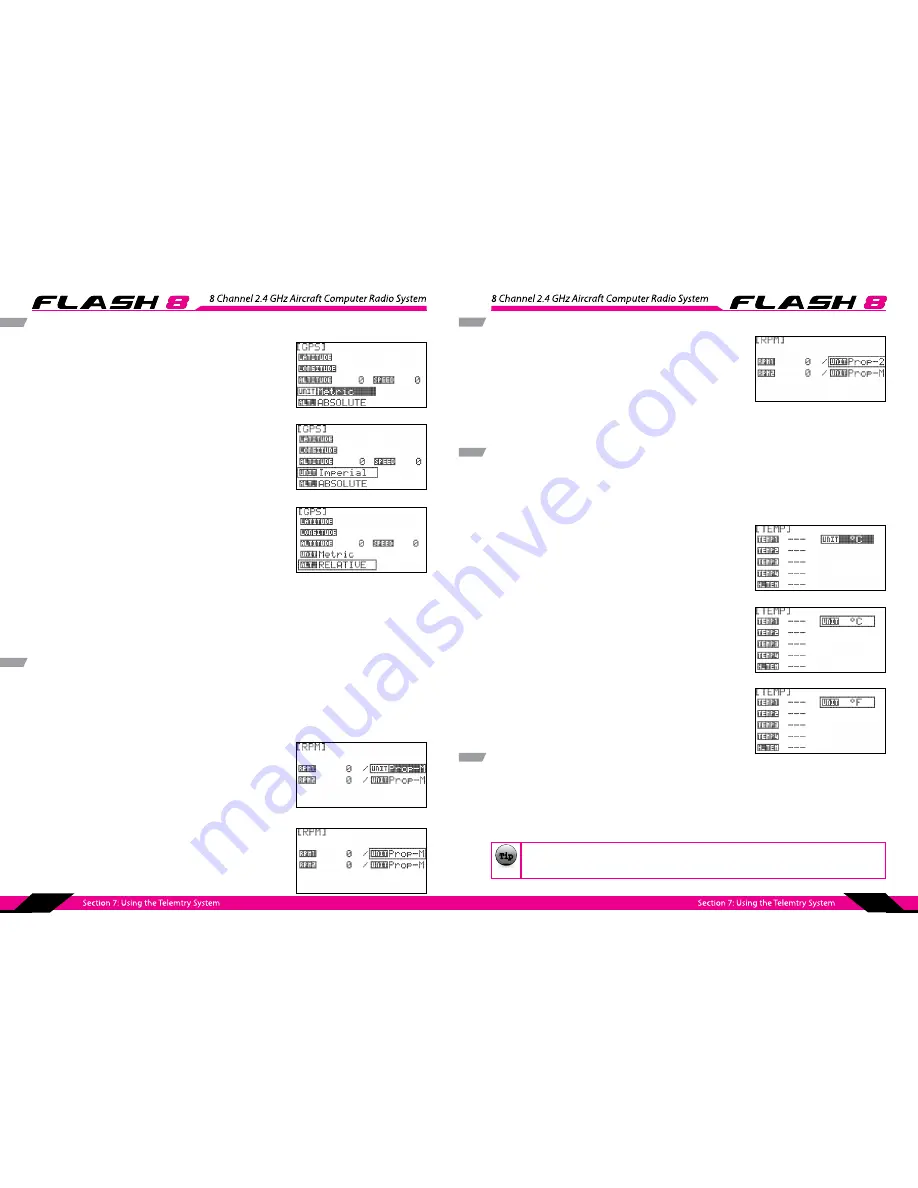
110
111
GPS cont.
1. From the sensor menu, rotate the jog dial to highlight “GPS”
and press the jog dial once to enter the GPS menu.
2. Scroll to the “UNIT” field and press the jog dial to confirm your
selection.
3. Scroll to select “Metric” (meters, meters per second) or
“Imperial” (feet, feet per second) units and press the jog dial to
confirm your selection.
4. Scroll to the “ALT.” field and press the jog dial to confirm your
selection.
5. Scroll to select “RELATIVE” or “ABSOLUTE”. Relative mode is the most commonly used option. . In this
setting, altitude is displayed as the model’s height above the launch altitude. If absolute is selected, the
altitude will be displayed as the model’s height above sea level.
6. Press the back button to return to the sensor menu.
RPM
The RPM screen displays rpm data for electric, glow, or gas motors in an airplane or helicopter. Data from
two sensors can be displayed simultaneously.
Required Sensor: HTS-MRPM Magnetic RPM Sensor or HTS-ORPM Optical RPM Sensor.
1. From the sensor menu, rotate the jog dial to highlight “RPM”
and press the jog dial once to enter the RPM menu.
2. Scroll to the top “UNIT” field and press the jog dial to confirm
your selection.
RPM cont.
3. Scroll to select “Prop-M” is using the magnetic RPM sensor. If
using an optical sensor, select “Prop-2”, “Prop-3” or “Prop-4”.
The numeral indicates the number of blades on your propeller.
Press the jog dial to confirm your selection.
1. From the sensor menu, rotate the jog dial to highlight “TEMP”
and press the jog dial once to enter the temperature menu.
2. Press the jog dial again to activate the “UNIT” field.
3. Scroll to select “°F” or “°C”. Choose °F to receive temperature in
degrees Fahrenheit, and °C for degrees Celsius. Press the jog
dial to confirm your selection.
4. Press the back button to return to the sensor menu.
4. If you are using a second RPM sensor, repeat steps 2 and three on the lower “UNIT” field.
5. Press the back button to return to the sensor menu.
Temp
The TEMP screen displays temperature readings from as many as four separate temperature sensors. An
additional field (H.TEM) displays the highest temperature recorded during the flight.
Required Sensor: HTS-TEMP Temperature Sensor or HTS-eTEMP Engine Temperature Sensor.
Battery
The Battery screen displays the voltage of the receiver battery (no sensor is required for this data).
Additionally, this screen displays flight pack voltage, motor current, and motor wattage for electric-
powered models.
Required Sensor: HTS-C50 50-Amp Current Sensor or HTS-C200 200-Amp Current Sensor.
Receiver battery voltage is also displayed on the lower left corner of the FLASH 8 home screen.
Tip
Tip
Tip
Summary of Contents for Flash 8
Page 1: ......
Page 2: ...8 Channel 2 4 GHz Aircraft Computer Radio System...

















