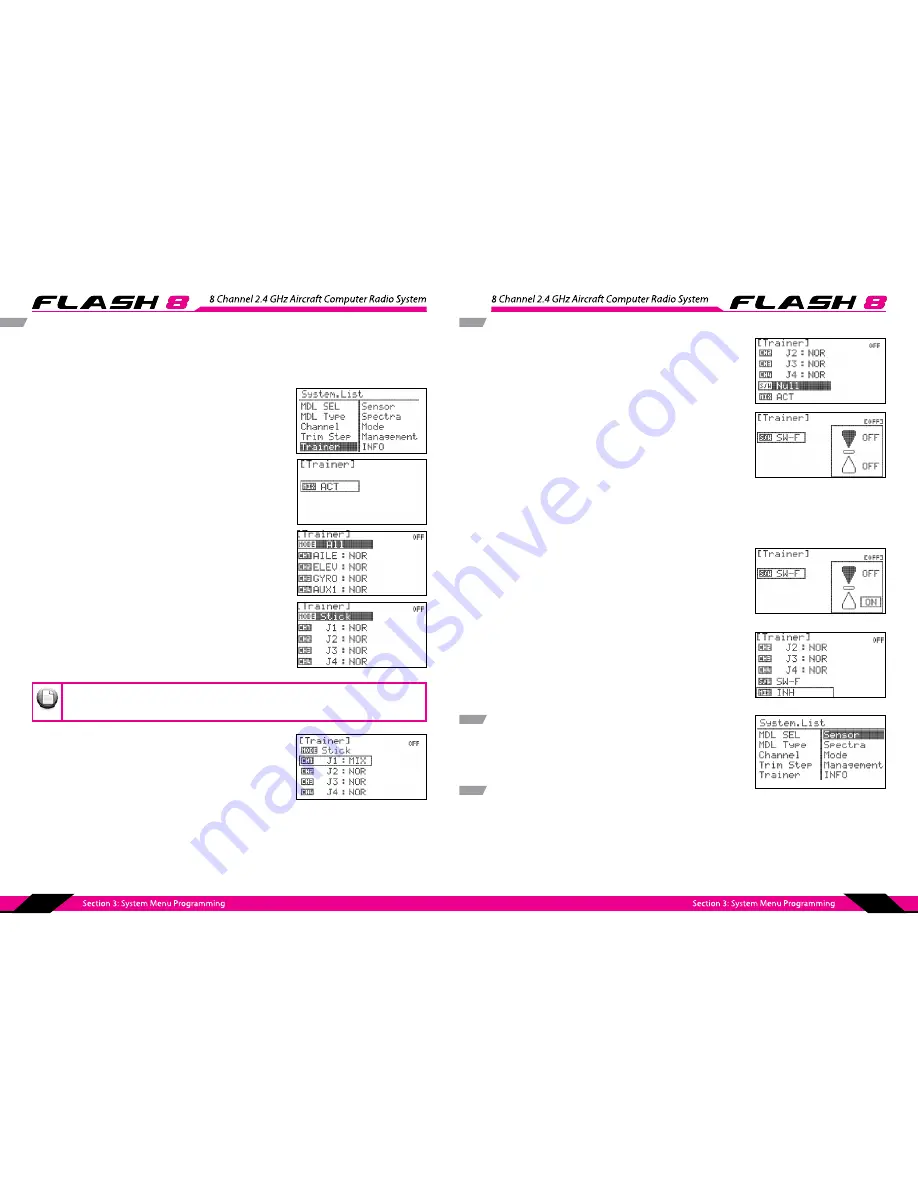
42
43
Trainer cont.
2. Press the jog dial again to activate the menu.
3. Rotate the jog dial to select “ACT” (activate), then press the jog
dial to confirm your selection and activate the trainer menu.
6. Within the trainer menu, you can choose to limit the control
the student has for each channel by selecting one of the three
choices:
- NOR for full control.
- MIX for limited control.
- OFF for no Control.
4. Scroll to highlight “MODE” and press the jog dial to activate
the menu.
7. To adjust the level of control for any channel, scroll to the
channel you want to change and press the jog dial to activate
the selections.
8. Scroll to select “NOR”, “MIX”, or “OFF” and press the jog dial to
confirm your selection.
Within the trainer function menu you can choose to limit the control the student has by
selecting one of the three choices; NOR for full control, MIX for limited control or OFF for no Control.
Within the trainer menu, you can set the FLASH 8 as a “Master radio”, set the trainer switch and activate
the other features. To do this the transmitter must be in transmit mode. If not in the transmit mode the
only options you will have are the “pupil options.
To configure the trainer function:
1. From the system menu, scroll to highlight “TRAINER” and press
the jog dial once to enter the activation menu.
5. Scroll to select the number of channels the student radio
can control:
ALL – Gives the student access to all control channels 1~8.
STICK – Gives the student access only to the stick (gimbal)
channels 1~4.
Press the jog dial to confirm your selection
Note
Sensor
When used with the Optima series of telemetry capable receivers, the
FLASH 8 has the ability to communicate a variety of information from
the airplane directly to the transmitter. Refer to Section Seven Using
the Telemetry System on page 109 for more information.
Spectra
The spectra menu is utilized to manage the interface between the FLASH 8 transmitter and the receiver
for each aircraft. This includes specifying the receiver type, performing a range check, binding the
receiver, and specifying a frequency scan. All of these functions are covered in Section One: Introduction -
Hitec 2.4GHz System. Please refer to pages 21 to 22 for complete information on the spectra menu.
Trainer cont.
9. To select which switch will be used for the trainer function
scroll down to the S/W field and press the jog dial to enter the
switch selection menu, press the jog dial again to activate the
switch selections.
10. Scroll to select a switch to activate the trainer function. Press
the jog dial to confirm your selection.
- If you choose the “NULL” option, the Trainer function will
remain inactive at all times for this model.
- If you choose a switch:
- The switch position menu will appear. Scroll to high
light the switch position that you will use to enable
the mix. Press the jog dial to confirm your selection.
- Scroll to select “ON” and press the jog dial to confirm
your selection. If you toggle the selected switch, the
field in the top right corner of the screen will indicate
when the mix is active.
11. Press the back button twice to return to the trainer menu.
To disable the trainer function:
1. Scroll to highlight the “MIX” field in the trainer menu and press
the jog dial to activate the menu.
2. Select “INH” (inhibit) and press the jog dial to confirm your
selection.
3. Press the back button to return to the system menu.
Summary of Contents for Flash 8
Page 1: ......
Page 2: ...8 Channel 2 4 GHz Aircraft Computer Radio System...
















































