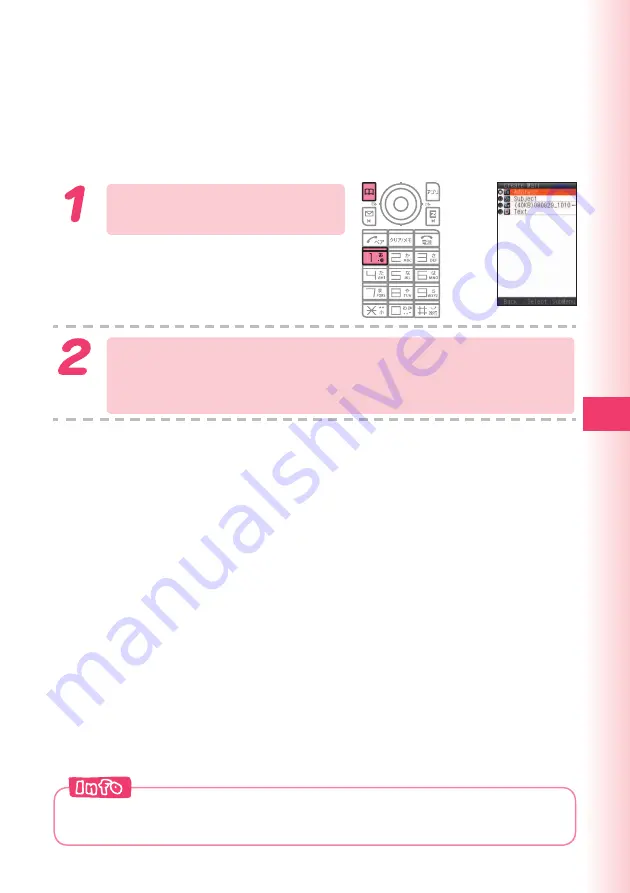
65
Camera
Attaching a Photo to an E-mail
Message
Perform the procedure from step 1 to 2 under “Shooting a Photo” (page
63), and then perform the following steps.
Press
&
(E-mail), and
then press
1
(E-mail).
The photo you shot is stored in the “Photo
Folder” in the Data Folder.
Perform the procedure starting from step 2 under
“Creating and Sending E-mail Messages” (page 52) to
create an e-mail message.
You can attach any photo you have shot to an E-mail, but data over 500KB
cannot be sent.






























