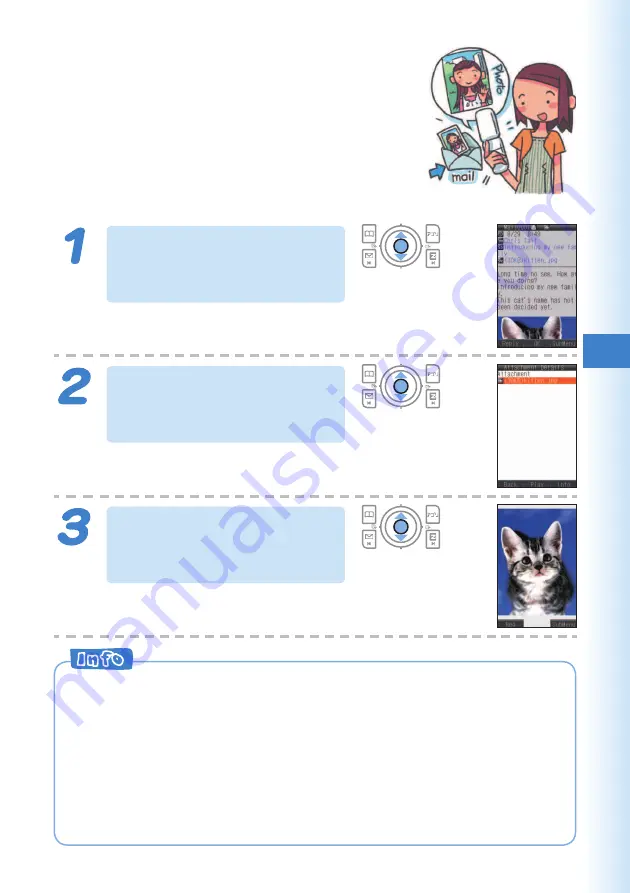
55
Reading an E-mail
Message with an
Attached Photo
Use
j
to select the
e-mail message, and then
press
c
(Select).
Use
j
to select the
attached data, and then
press
c
(Select).
Use
j
to select a fi le
name, and then press
c
(Play).
◎
Depending on the type of the attached data, the contents may be
displayed at the last of the body text.
◎
Depending on the size of the attached data, it may not come in at the
same time as the mail message. If this happens, use
j
in step 3 to
select the fi le name, press
c
(Receive), and then press
c
(Play).
◎
The sending and receiving operations may take longer when a mail
message has data attached.
◎
Certain signal conditions may also cause e-mail sending and receiving
to take longer than normal.






























