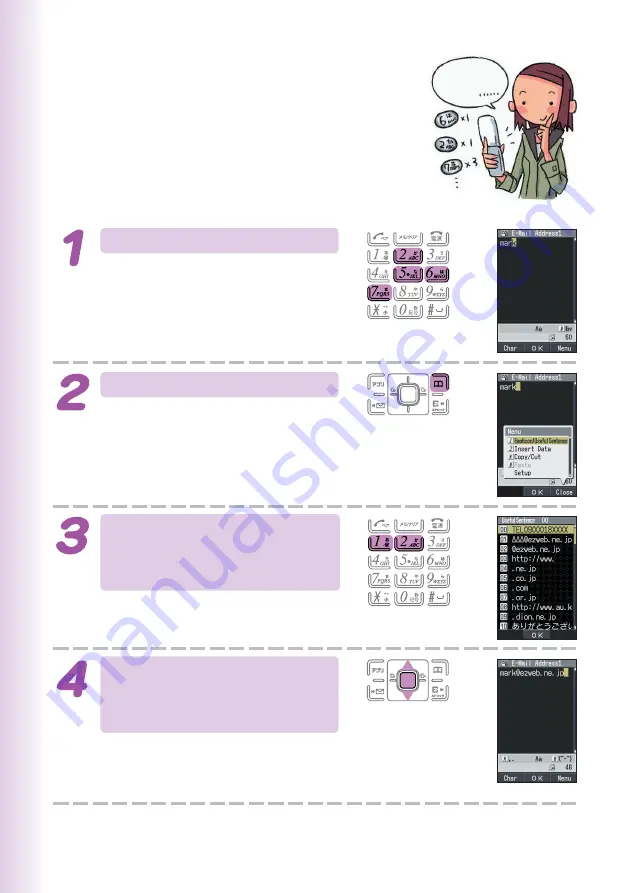
40
Inputting an E-mail
Address
■
Inputting “[email protected]”
In this example, we will input “[email protected]” for
“
<
E-Mail Add1
>
.” To input “
<
E-Mail Add1
>
,” perform
steps 1 through 6 under “Registering an Address Book”
(page 43), and then perform the following steps.
Input “mark.”
To input “m”: Press
6
once.
To input “a”: Press
2
once.
To input “r”: Press
7
three times.
To input “k”: Press
5
twice.
Press
&
(Menu).
Press
1
(Emoticon/Useful
Sentence), and then
2
(Useful Sentence).
Use
j
to select
“@ezweb.ne.jp,” and then
press
c
(OK).
“[email protected]” is inputted.
You could also input “@ezweb.ne.jp” by
pressing
02
.
m a r k @
m a r k @
m a r k @
m a r k @
m a r k @






























