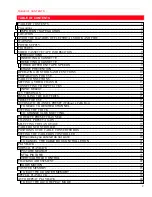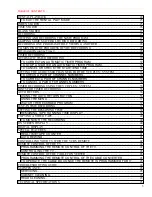CONNECTING TO INPUT JACKS
14
CONNECTING TO INPUT JACKS
When you copy a video tape, or watch a program recorded on an another source, use
audio/video input jacks.
INPUT SELECT
To use the external input jacks, select the AUX position. Press the CHANNEL
or
button
or enter "00" with number button on the remote control so that "AUX" appears on the screen.
NOTE:
"AUX" is found before the lowest memorized channel. (Example: CH2)
A/V TERMINALS
If your TV has A/V input jacks, you may connect your VCR's AUDIO/VIDEO OUTPUT jacks to
the audio/video input jacks on back of your TV.
Direct audio/video connections usually result in a better picture and sound quality for tape
playback. Please see your TV's owner's manual for A/V input connections.