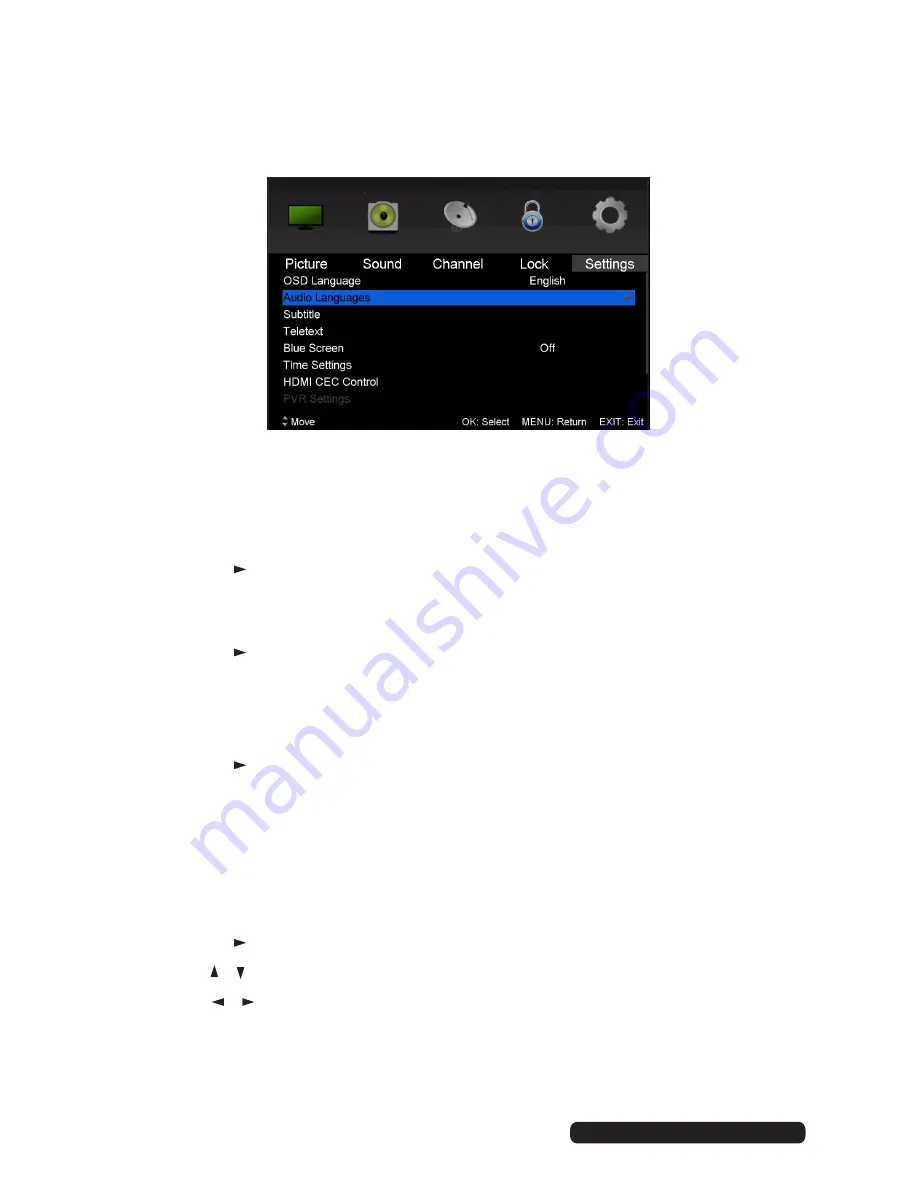
31
After Sales Support
Telephone:
1300 886 649
Email:
Menus (Cont.)
Setup menu (DTV & ATV mode)
OSD Language
• Use this item to select the desired on-screen display language.
Audio Languages
• Press OK or
to enter. Then you can select the desired primary and
secondary audio language (only adjustable if there is a signal).
Subtitle
• Press OK or
to enter. Then you can select the desired primary and
secondary subtitle language and turn on/off the Hearing Impaired function
when this mode is on (only adjustable if there is a signal).
Teletext
• Press OK or
to enter. Then you can select the desired digital Teletext
language and decoding page language. (See the note on page iii for more
information about Teletext in Australia.)
Blue Screen
• Turn on/off blue screen
Time Settings
• Press OK or
to enter.
• Press the
/
button to select the desired item.
• Press the
/
button to adjust the value.
OSD Time:
This item is used to select desired OSD menu duration.
Available options: Off, 10/20/30/60 seconds.
Sleep Timer:
This item is used to adjust the Sleep Timer.
Available options: Off, 5/15/30/60/90/120/240 minutes.
















































