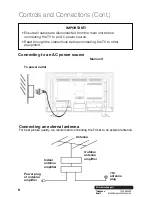22
After Sales Support
Telephone:
1300 886 649
Email:
USB Mode (Cont.)
Music
• Press the
/
buttons to select Music in the main menu, then press OK to
enter it. Music files can only be played in this menu category.
• Use the
/ / /
buttons to select the desired folder or file, then press OK
to open the folder or start playing the file.
When playing music files:
• Press the CH+/- button on the remote control to switch between Player and
File List.
• Press the
BLUE button on the remote control to display the Quick Menu,
press it again to dismiss the menu.
Repeat:
Select the repeat mode.
Background Music:
Turn on/off background music.