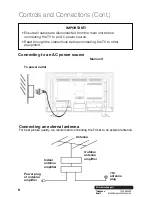iii
After Sales Support
Telephone:
1300 886 649
Email:
Remote Control (Cont.)
22
:
Return to the previous channel.
23 DISPLAY:
Display information of the
current program.
24 CH+/-:
Press to play the next or previous
channel; press repeatedly to scan through
the channels.
25 MUTE
: Mute the sound. Press again or
press V+ to restore the sound.
26 EPG:
Launch the Electronic Program
Guide (DTV)
D.MENU:
Display the main disc menu.
27 OK
: Confirm selection.
28 EXIT:
Exit from the main TV menu
displayed on the screen.
TITLE:
Display the DVD title menu (DVD).
29
: Play the previous file.
30
: Play next file.
31
: Move fast backward.
32
: Move fast forward.
33 ASPECT:
Press to zoom in and out of the
picture.
34 SUBPAGE:
Manually jump to the previous
or next subpage of Teletext.
35 FREEZE:
Hold the picture.
36 SLEEP
: Set the TV sleep timer.
37 A-B:
Repeat DVD scenes of your
preference.
38 TV / RADIO:
Switch the unit between TV
and radio.
: Open or close the disc compartment
(DVD).
*
s
i
r
o
n
,
e
l
b
a
li
a
v
a
r
e
g
n
o
l
o
n
s
i
t
x
e
t
s
u
A
r
o
t
x
e
t
e
l
e
T
there any plan for a replacement teletext servic
e
in Australia. For mo
re information, please
visit the websites of the Australian channe
l
providers.
,
”
s
n
o
it
p
a
c
d
e
s
o
l
c
“
,
n
o
it
p
o
t
x
e
t
e
l
e
t
e
n
o
,
r
e
v
e
w
o
H
is still working on most Australian television
channels. This service allows you to activate
subtitles while watching normal television
programs that provide it.
1
34
5
6
37
38
2
7
8
9
10
11
12
13
14
15
16
17
19
18
20
21
22
23
24
25
26
27
28
29
30
31
32
33
34
35
36
NOTE: DVD related functions are effective on: VC325000 VC405000