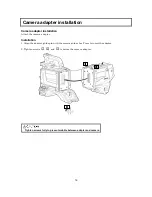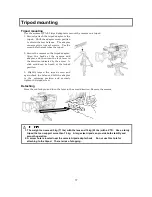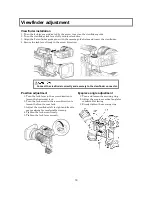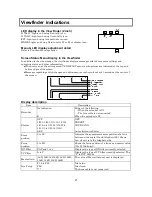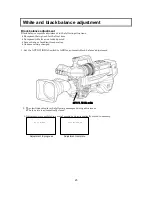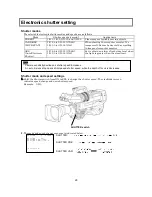29
Electronic shutter setting
LOCK SCAN mode
The lock scan mode avoids flicker in scenes showing a computer monitor screen.
1.
Set the Shutter switch to SEL to produce the lock scan mode
.
2.
Push MENU BUTTON, top menu screen is displayed.
The cursor can be changed by rotating MENU SEL KNOB.
Go to Shutter menu, sub menu of maintenance menu.
Move the cursor to SHUTTER VAR.
Adjust the
rotating MENU SEL KNOB
buttons.
■SHUTTER :< SCENE 0
SHUTTER :OFF
SHUTTER PRE:1/250
SHUTTER VAR:1/179.8
INITIALIZE :
3.
The image of a computer screen having a different scanning frequency includes a light or dark bar rolling up or
down through the image.
Adjust the
rotating MENU SEL KNOB
buttons to minimize the bar.
Flicker-free image
Slow shutter speed
Fast shutter speed
Light
Roll
Dark
Roll
Note
Flicker reduction is ineffective at scanning frequency below 60 Hz.