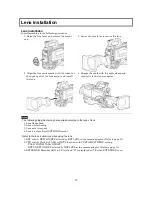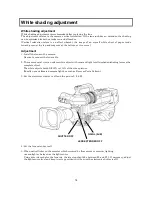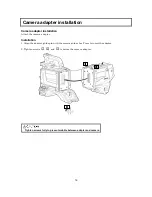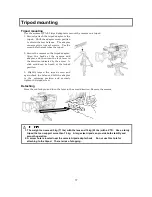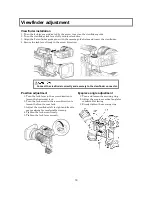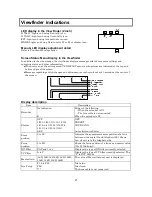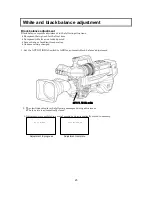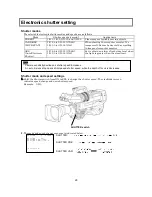24
White and black balance adjustment
Auto white balance error messages
When auto white balance adjustment fails, the following error messages will be displayed on the
viewfinder screen for about 6 seconds.
Message
Cause
Correction
AUTO WHITE:NG
CHANGE TO CAM
TRY AGAIN
The OUTPUT/AUTO
KNEE switch is set to
BAR.
Set the OUTPUT/AUTO KNEE switch to
CAM.
AUTO WHITE:NG
CHANGE WHITE BAL TO MEM
TRY AGAIN
The WHITE BAL switch
is set to PRE.
Set the WHITE BAL switch to A or B.
AUTO WHITE:NG
LOW LIGHT
TRY AGAIN
Insufficient lighting for
adjustment.
Increase the lighting or set the GAIN switch to
M or H. In case the manual iris is using at the
lens, adjust the iris stop of the lens. Then
repeat white balance adjustment.
AUTO WHITE:NG
LEVEL HIGH
TRY AGAIN
Excessive lighting for
adjustment.
Set the GAIN switch to a lower position.
In case the manual iris is using at the lens,
adjust the iris stop of the lens.
Then repeat white balance adjustment.
AUTO WHITE:NG
C.TEMP.HIGH
CHANGE FILTER
TRY AGAIN
Color temperature
adjustment is too high.
Change CC filter and readjust.
AUTO WHITE:NG
C.TEMP.LOW
CHANGE FILTER
TRY AGAIN
Color temperature
adjustment is too low.
Change CC filter and readjust.
AUTO WHITE:
TALLY ON
EXECUTE?
TALLY lamp lighted.
Message asks for auto
white confirmation after
execute tally off.
While tally lighted off, again set the AUTO
W/B BAL switch to AWB and begin
adjustment.
When the above error messages appear, correct the settings and repeat white balance adjustment.