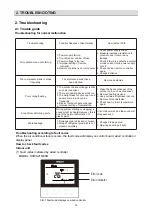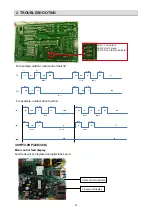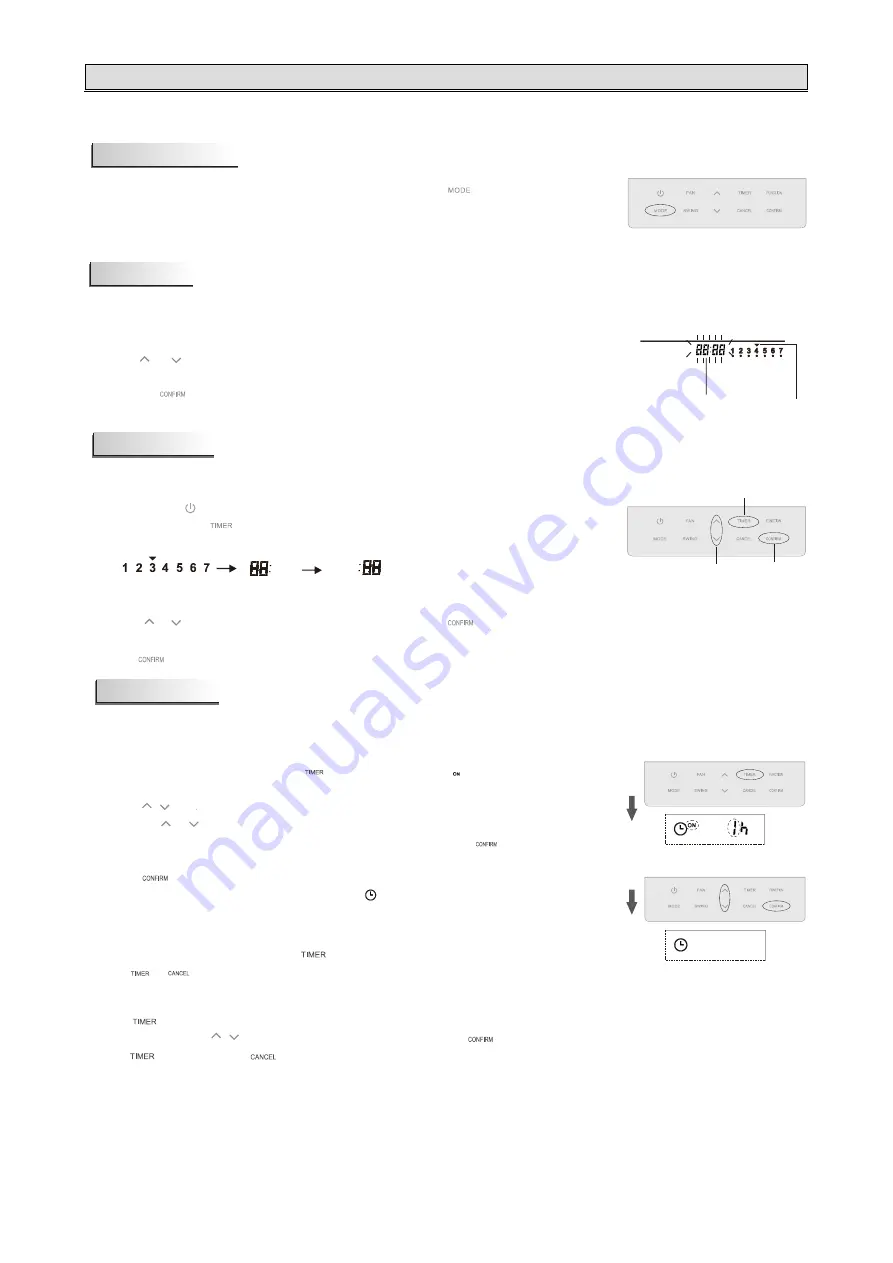
1
.
OPTION LIST
Back light setting
Default back light is on. If you need the screen to be dark,
press “ ” button for
3s, the buzzer
beeping for 4 times
indicates setting has been successfully changed.
If you need it returns to previous state, repeat the steps
above.
Indicator for
days of week
Clock
In case of any clock loss due to first startup and long-time shutdown, it is required to set the clock.
Setting method:
1
After startup, all indicators for days of the week and clock
on the display screen flicker.
2
3
Press "
"/ " " button to respectively adjust the set values
of days of the week,
hours, and minutes.
Press the “ ” button to confirm the setting, the indicators
for days of the week,
hours, and minutes stop flickering, and
then the setting is completed.
Clock setting
Clock correction
When the clock value is not consistent with the actual time, the clock shall be reset.
Setting method:
Press and hold “ ” button for 3s to turn it off completely.
Then press and hold “ ” button for 3s, it will go into clock
correction mode.
Set the clock in the following sequence:
Days of week
Hour
Minute
1
2
3
1
1
2
Press
" / "
button
to
select
the
desired
Days of week
,
press
" "
button
to set next item
.
Set Hour/Minute by the same method as setting DAYS OF WEEK.
3
Press “
s “
utton to save setting, or wait for 30s without operation to quit and without being saved.
1
2
3
How to activate:
1
During OFF condition, press and ho
" "
button for 3s until
icon “ ” and clock
setting are flickering.
2
Press “ / ” button to adjust the timer hou
3
Each time “ ”/ “ ” button is pressed, timer setting increases/decreases by 1h.
It can be set from 1h to 24h, and timer setting resolution is 1 hour.
Press “ ”
button when the desired value is reached.
Press “ ” button to confirm Single TIMER ON settin
g
.
The display will return to previous screen and icon “ ” will appear on the lower left
corner of the screen.
How to cancel:
To cancel
“TIMER ON”, press and hold “ ” button
to
activate
the timer on setting,
press
“ ” /
“
” button
to confirm cancellation and exit.
Enter “Single TIMER ON/OFF ” setting mode
“Single TIMER ON/OFF ” confirm
Single TIMER ON/OFF
(invalid under weekly timer setting)
TIMER ON set
Single TIMER ON inquiry
Press “ ” button again after TIMER ON has been set to display the rest of the time.
You can also press “ / ” button to adjust rest of the time. Press “ ” to save revision,
press “ ” to quit or press “ ” to cancel TIMER ON.
TIMER OFF setting
You can set TIMER OFF with the same method when the appliance is ON.
9