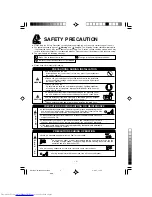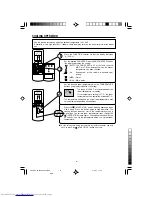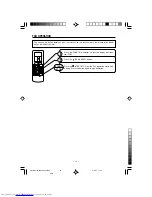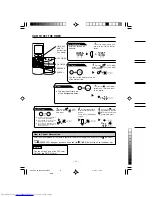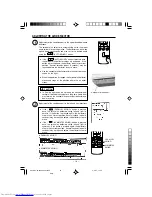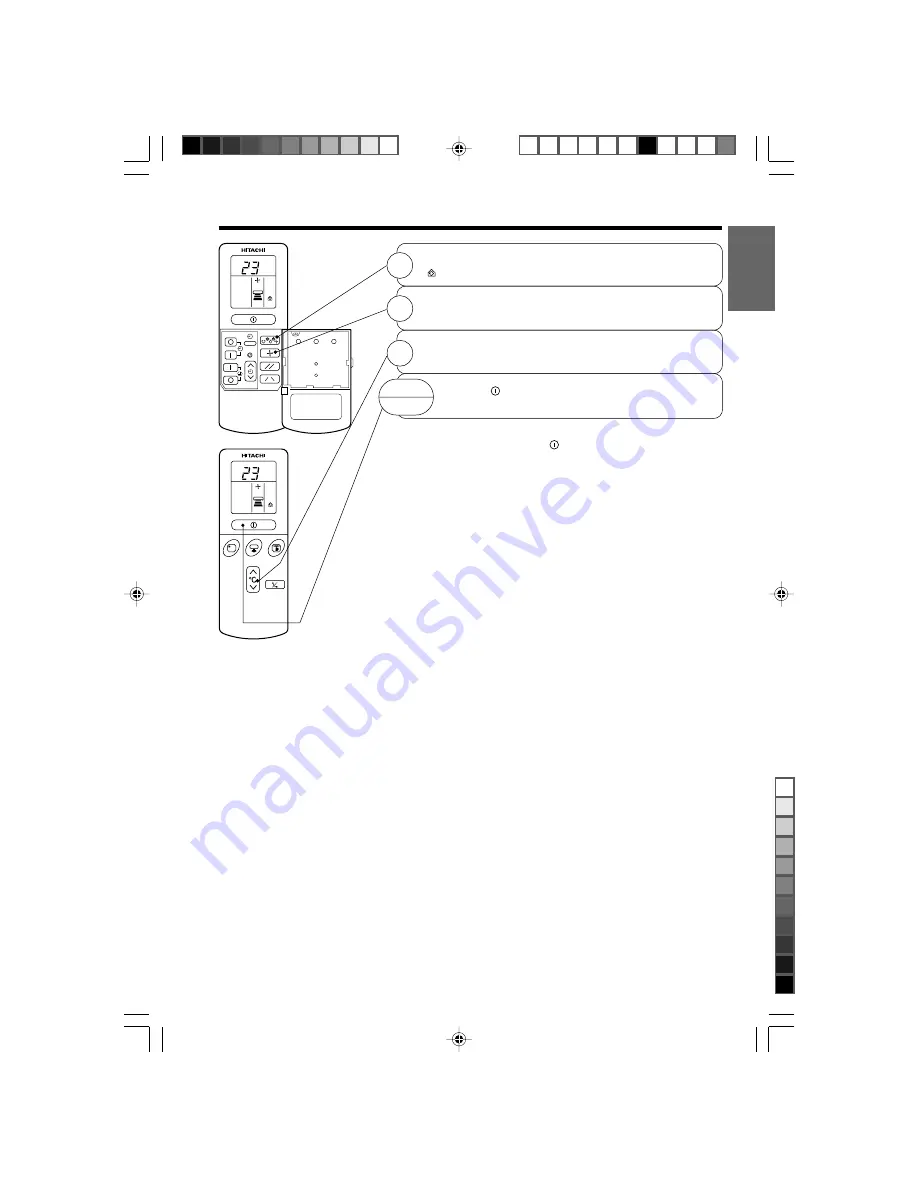
– 11 –
ENGLISH
RESET
˚
C
˚
C
CIRCULATION OPERATION
Press the FUNCTION selector so that the display indicates
(CIRCULATE).
Press the FAN SPEED button and select the desired FAN
SPEED (the display indicates your choice).
Press the temperature control button to set to the desired
temperature.
Press the
(START/STOP) button. Circulating operation
starts with a beep. Press the button again to stop operation.
■
As the settings are stored in memory in the remote controller,
you only have to press the
(START/STOP) button next time.
2
1
3
START
STOP
EN3 RAS-18/24CX9KS2/24CX9
4/11/07, 17:44
11
Black
Summary of Contents for RAC-18CX9
Page 28: ... 28 MEMO EN3 RAS 18 24CX9KS2 24CX9 4 11 07 17 44 28 Black ...
Page 33: ... 33 20 0 FILTERE STANBY MODE RAS RAC 18 24CX9KS2 30 33 12 2 07 3 32 PM 33 ...
Page 38: ... 38 RESET 0 123456 7689 012 2 1 0 12 RAS RAC 18 24CX9KS2 34 41 12 2 07 3 35 PM 38 ...
Page 39: ... 39 RESET C C 01 012 0 1 2 3 0 RAS RAC 18 24CX9KS2 34 41 12 2 07 3 35 PM 39 ...
Page 40: ... 40 C RESET C 20 20 1 2 1 20 RAS RAC 18 24CX9KS2 34 41 12 2 07 3 35 PM 40 ...
Page 41: ... 41 01 2345 67 89 67 1 01 RAS RAC 18 24CX9KS2 34 41 12 2 07 3 36 PM 41 ...
Page 46: ... 46 2 E 6 F 15 60 RESET 1 S S RAS RAC 18 24CX9KS2 45 47 12 2 07 3 30 PM 46 ...
Page 47: ... 47 1 2 01 1 2 0 RAS RAC 18 24CX9KS2 45 47 12 2 07 3 30 PM 47 ...
Page 48: ... 48 2 RAS RAC 18 24CX9KS2 48 58 12 2 07 3 23 PM 48 ...
Page 49: ... 49 8W OFF N RAS RAC 18 24CX9KS2 48 58 12 2 07 3 23 PM 49 ...
Page 52: ... 52 2 0123 40 012 RAS RAC 18 24CX9KS2 48 58 12 2 07 3 24 PM 52 ...
Page 56: ... 56 MEMO RAS RAC 18 24CX9KS2 48 58 12 2 07 3 25 PM 56 ...
Page 57: ... 57 MEMO RAS RAC 18 24CX9KS2 48 58 12 2 07 3 25 PM 57 ...
Page 58: ... 58 MEMO RAS RAC 18 24CX9KS2 48 58 12 2 07 3 25 PM 58 ...