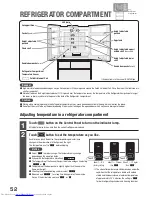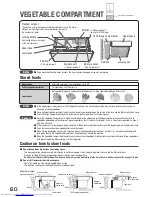62
If [“eco” Operation indicator lamp] isn’t illuminated, check the following things.
・
Immediately after it is installed, or plentiful foods are stored at a time
・
If the door is frequently opened / closed (when the [Door Open & Close indicator lamp] is lit)
・
If the door is not closed completely because some food/bag is wedged between the door and the body of the refrigerator.
・
“Freezer”, “Quick” or “Veg” is set.
・
The ambient temperature of the refrigerator is about 35˚C or higher.
VARIOUS FUNCTIONS
Setting “Energy Saving” mode
Setting the “Energy Saving” mode reduces the ability to cool each compartment for energy savings.
Likewise, when the door of the Vegetable Compartment is left open for 30 seconds or more, the LED light in the compartment has reduced brightness for
energy savings.
If a door is not opened or closed for a long time,
the inside is cooled down slowly to further reduce power consumption.
“eco” Operation indicator lamp
Door Open & Close indicator lamp
●
Automatic temperature control lowers cooling loads, which may cause ice cream to get soft and frost to form on frozen food.
It also requires longer freezing time and ice making time.
●
The “Save” indicator lamp is turned on during the “Energy Saving” mode.
●
When “Quick” , “Freezer” is set in the Energy Saving mode, the Energy Saving mode is temporarily cancelled, and restored after the completion of
the quick operation.
●
When both “Save” and “Veg” modes are set concurrently, the cooling function will be weakened from the “Veg” .
Pg.61
●
When the temperature of the “Freezer Compartment” and/or “Refrigerator Compartment” is set to “
■
” , the minimum level of cooling is not reduced
to maintain the freshness of foods.
Notice
During energy saving operation, as in Frost Recycling Cooling, [ “eco” Operation indicator
lamp]
is automatically turned ON to indicate the energy saving operation.
Open or close a door less frequently and quickly. Use this indicator wisely to save energy
efficiently.
When a door is opened or closed frequently, the [Door Open & Close indicator lamp]
is automatically lit.
Open or close the door less frequently and quickly. Use this indicator wisely to save
energy efficiently.
“eco” Operation
indicator lamp
・
The [Door Open & Close indicator lamp] is turned off automatically after about 5 minutes.
・
The [ “eco” Operation indicator lamp] remains unlit when the [Door Open & Close indicator lamp] is lit.
Notice
Notice
[Door Open & Close
indicator lamp]
Touch
button to turn on the “Save” indicator lamp.
The Energy Saving mode is set to “Off” (lamp off) before shipping.
Touch
button on the Control Panel to turn on the indicator lamp,
and touch
button to turn off “Save” indicator lamp.
Touch
button on the Control Panel to turn on the
indicator lamp.
All indicator lamps turn on, and then the current settings are displayed.
1
2
(Factory setting)
(At the time of setting)
Touch it
Ca
nc
el
Summary of Contents for R-G620GA
Page 40: ...40 MEMO ...
Page 78: ...78 MEMO ...