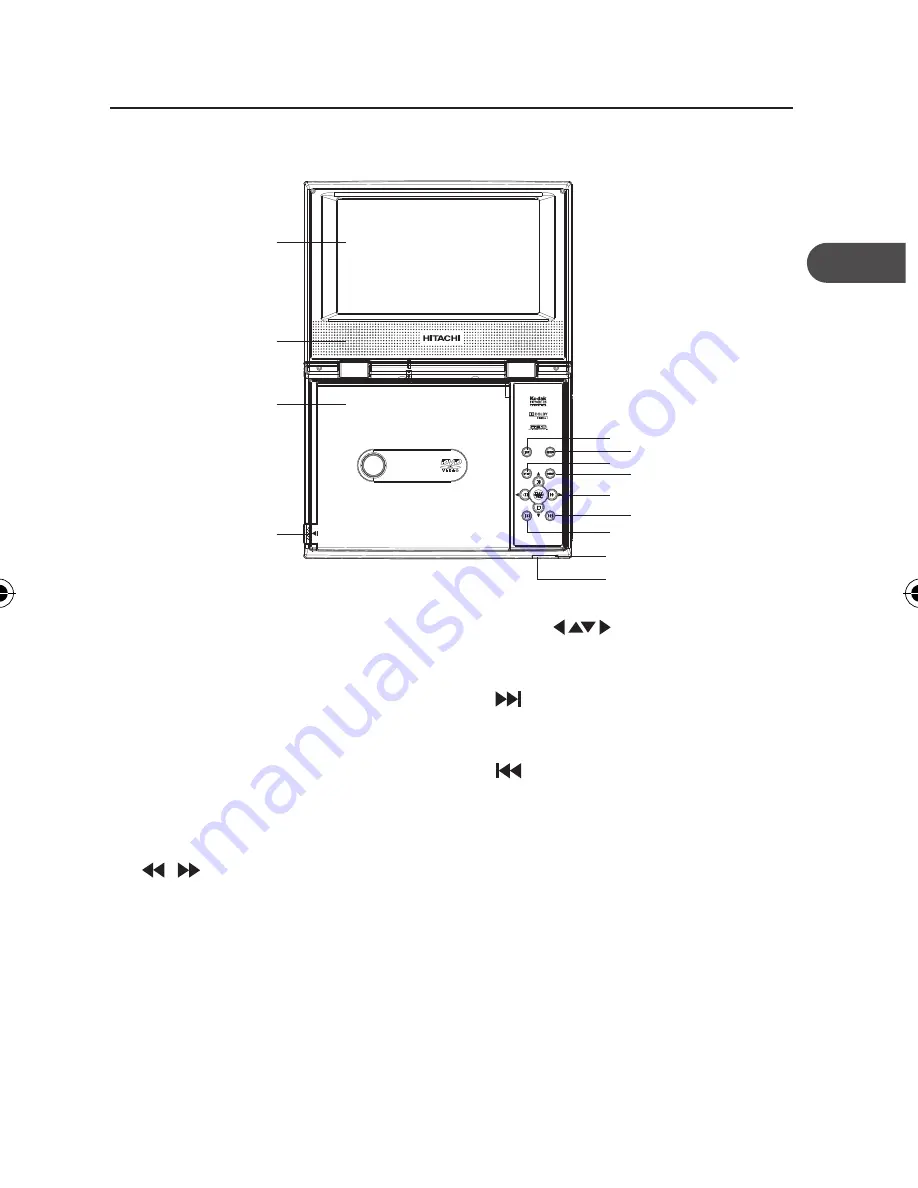
Product Overview
Front View
1.
LCD Screen
2.
Speakers
3.
Disc Cover
4.
OPEN/CLOSE Handle
5.
LCD Button
6.
SETUP Button
7.
INFO Button
Show status information on the
screen.
8.
MENU Button
9.
/ SEARCH Buttons
Perform fast reverse / fast forward
playback.
PAUSE Button
Pause playback.
STOP Button
Stop playing a disc.
PLAY/SEL. Button
Start or resume playback of a disc or
confirm selections.
Cursor
Buttons
Move between selections on a menu
screen and adjusts certain settings.
10.
NEXT Button
Move forward to next chapters/
titles/tracks on a disc.
11.
PREVIOUS Button
Move back to previous chapters/
titles/tracks on a disc.
12.
LED Indicator
Illuminates green when the
ON/OFF
switch is in the
ON
position.
Illuminates red when the battery is
being charged.
13.
Remote Sensor
Receives signals from the remote
control.
1
2
3
12
13
4
5
6
7
8
9
10
11
GB
9
PDV342E_IB_GB_110318.indd 9
3/18/11 5:51 PM










































