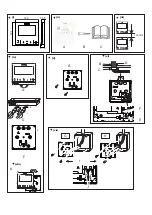EN
4 SWITCH NAMES AND FUNCTIONS
Liquid Crystal Display
Screen where controller software is
displayed.
OK button
To select the variables to be edited and to
confirm the selected values.
Arrows key
It helps the user to move through the menus
and views.
Run/Stop button
It works for all zones if none of the zones is
selected or only for one zone when that zone
is selected.
Return button
To return to the previous screen.
5 MAIN VIEW
Main view of the device is composed by a
bottom tab widget to move around the different
views:
• Home
• Mode
• Room 1 (if space is small it shows R1)
• Room 2 (if space is small it shows R2)
• Circuit 1 (if space is small it shows C1)
• Circuit 2 (if space is small it shows C2)
• Fan 1 (if space is small it shows F1)
• Fan 2 (if space is small it shows F2)
• DHW
• SWP
• Menu
Switch Names and Functions
PMML0577 rev.0 - 09/2021
4