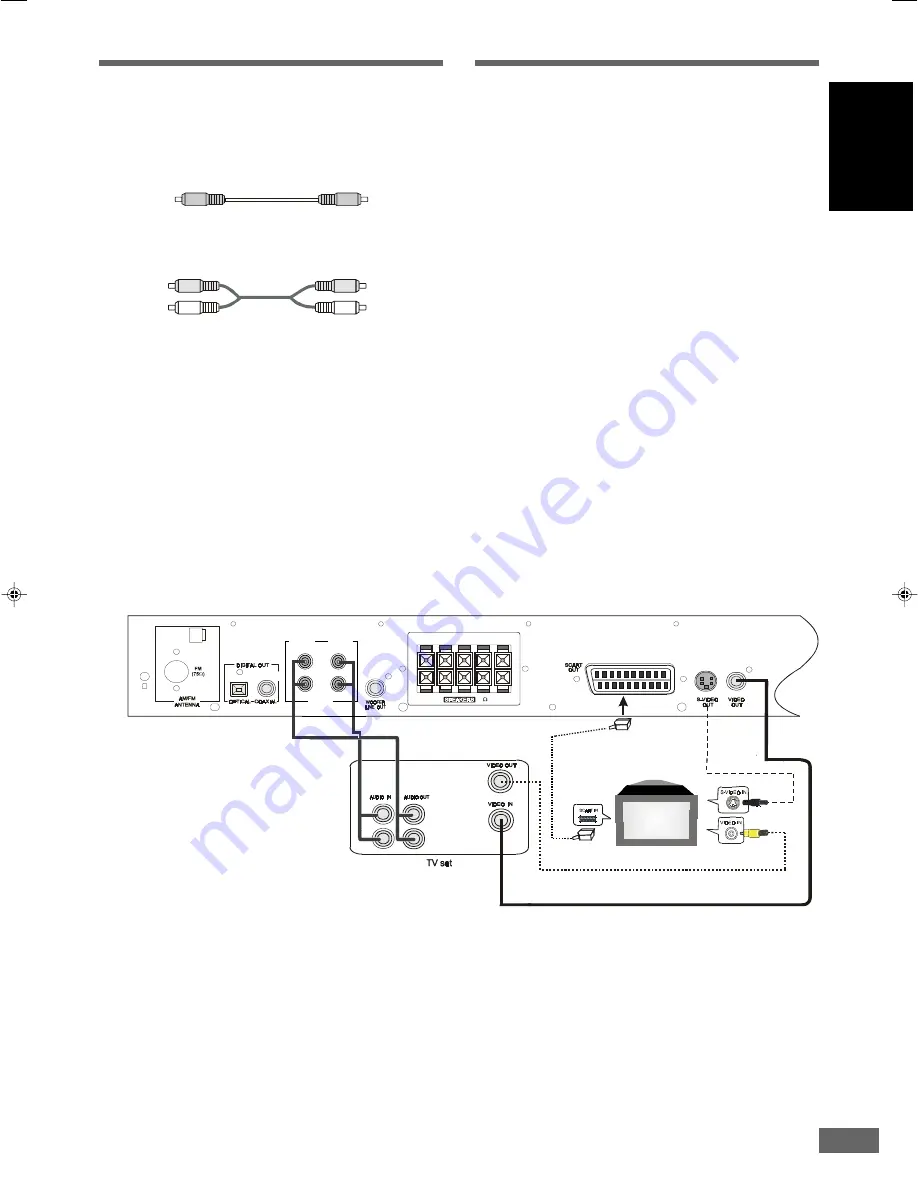
17
English
TV and Optional Compo-
TV and Optional Compo-
TV and Optional Compo-
TV and Optional Compo-
TV and Optional Compo-
nent Hookups
nent Hookups
nent Hookups
nent Hookups
nent Hookups
Required cords
•
Video cord for connecting a TV set (supplied).
•
Audio cords (supplied).
When connecting a cord, be sure to match the color-coded
pins to the appropriate jacks on the components.
Note
•
When using the S-VIDEO OUT jack instead of the VIDEO
OUT jack for better picture clarity.
Your TV monitor must also be connected via an S-VIDEO IN-
PUT jack. S-Video signals are on a separate bus from the video
signals and will not be output through the video jacks.
•
When using the SCART OUT connector instead of the
VIDEO OUT jack.
Your TV monitor must also be connected via an Scart socket.
The Scart terminal contains separate video signals and stereo
audio signals.
•
You can connect the OPTICAL or COAXIAL output to an-
other amplifier with DTS, Dolby Digital decoder.
Connecting the
Connecting the
Connecting the
Connecting the
Connecting the A
A
A
A
AC P
C P
C P
C P
C Po
oo
oow
w
w
w
wer
er
er
er
er
Cor
Cor
Cor
Cor
Cord
dd
dd
Note
•
Power Requirements:
AC 230 V, 50Hz
.
•
The power that differs from above value will damage the sys-
tem or cause the system to work abnormally.
Before connecting the AC power cord (main lead) of this system
to a wall outlet, connect the speakers to the system.
Connect the AC power cord of the active subwoofer.
Connect the AC power cords (main leads) of your TV, optional
components to a wall outlet.
Yellow
Yellow
Red
White
White
Red
FL
C
FR
SL
SR
(8 )
AM
L
R
AUDIO
IN
AUDIO
OUT
AUX IN
















































