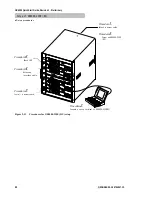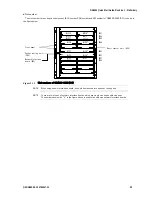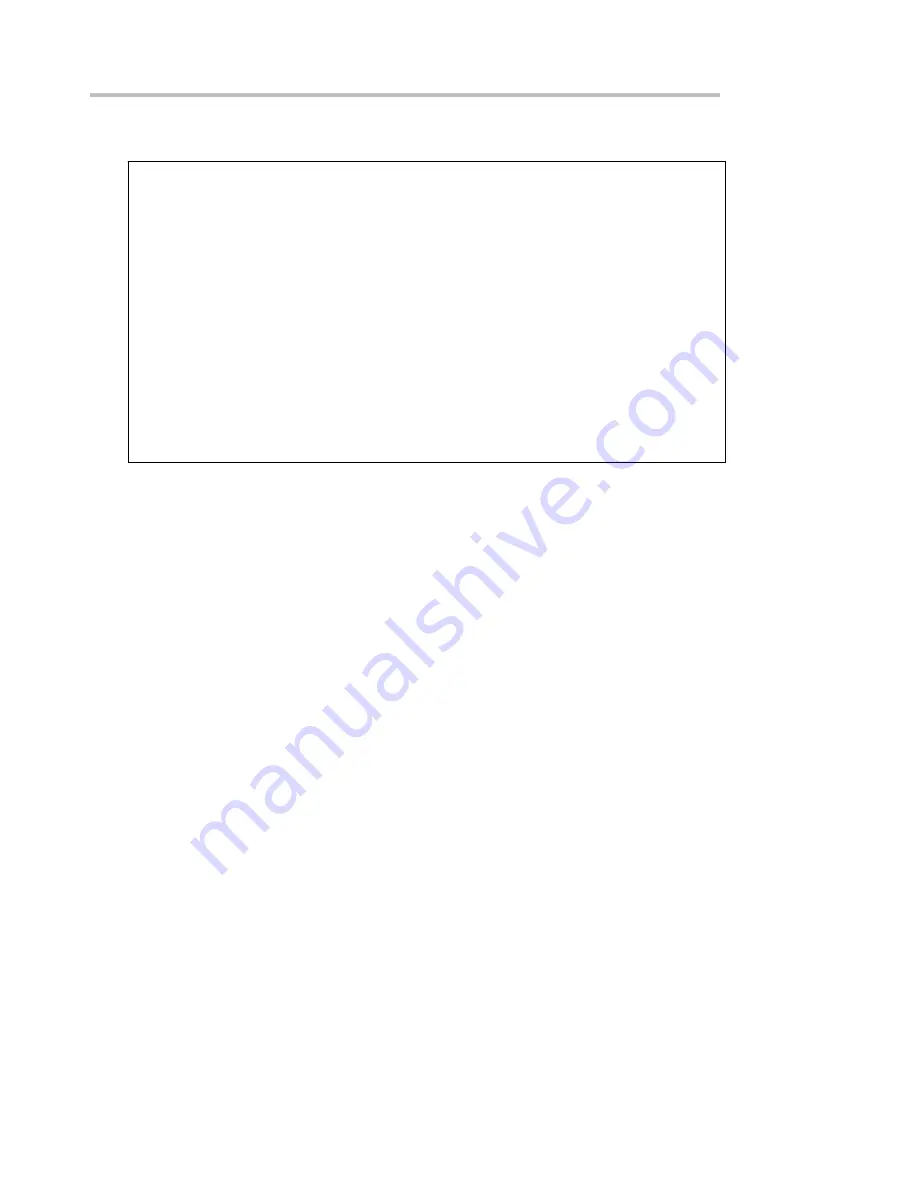
GR4000 Quick Start Guide, Revision 1 - Preliminary
30
QSGGR4K00-10 5794047-1X
(7) Delete the default user ID ”operator”.
This section explains about the procedures for deleting the default user ID “operator”.
In order to delete it, you must log into GR4000 with the new user ID you made in the section (5).
BSDI BSD/OS 3.1
login:
newuser
…
Input a new user ID.
Password:
********
…
Input a login password.
All Rights Reserved,Copyright(C)2003,Hitachi,Ltd.
*** Welcome to this system ***
>
enable
…
Register yourself as an administrator of GR4000.
Password:
********
…
Input a password of administrator.
#
rmuser operator
…
Delete the default user ID
“
operator
”
.
Delete user'operator'? (y/n):
y
…
Input
“
y
”
.
#
quit
…
Get back to the mode of general users.
>
logout
…
Execute logout command.
BSDI BSD/OS 3.1
login:
Now, you’ve finished the followings at this stage.
-Settings of a time and password of administrator
-Addition/deletion of a user ID