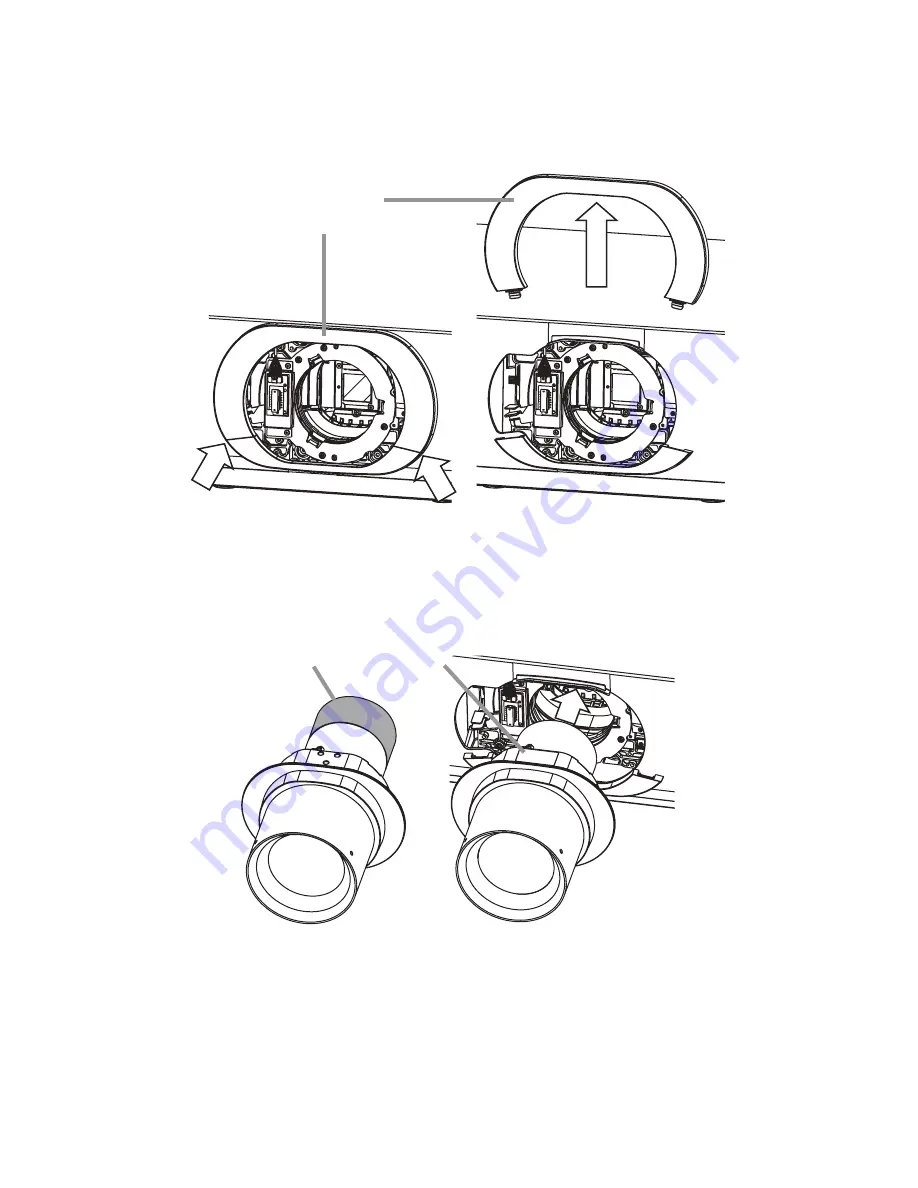
10
2. Remove the front cover
Move and slide the front cover up while pressing the front cover from the underside and
remove the front cover from the projector.
3. Install the lens
(1) Remove the lens cap. Then turn the product label of the lens upward and install the
lens in the projector.
Lens Installation Procedure (continued)
Front cover
(upper part)
Lens cap (rear)
Product
label



















