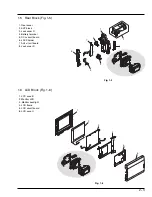1 - 20
Message
Cause/condition for message to appear
Troubleshooting
Scene without control info.
Update control information?
YES
NO
Disc is full.
Cannot add control info.
DVD-R Disc, Video mode
cannot be changed.
Appears when Disc navigation is first started with a
disc that has a scene whose thumbnail cannot be
displayed with Disc Navigation (no entry point has
been attached to the start of program or play list).
(*8)
Appears if, during the above process, the number
of scenes on play list exceeds the upper limit (999)
defined by the format.
Appears if an attempt was made to change the
Video recording mode of recorded DVD-R disc
using the camera menu.
(Once even one scene is recorded on DVD-R disc
which has been initialized, it will be specified that
the originally designated Video record mode be
maintained.)
Choose "YES", following screen, and
designate. (A thumbnail will be
automatically produced if it is
necessary, after Disc Navigation is
started.)
Mistake in operation. Perform correct
procedure.
—-
*8
: If s disc is edited on a device other than this DVD video camera/recorder, or scenes in different programs are combined,
there may be no entry point attached to the start of program or play list.