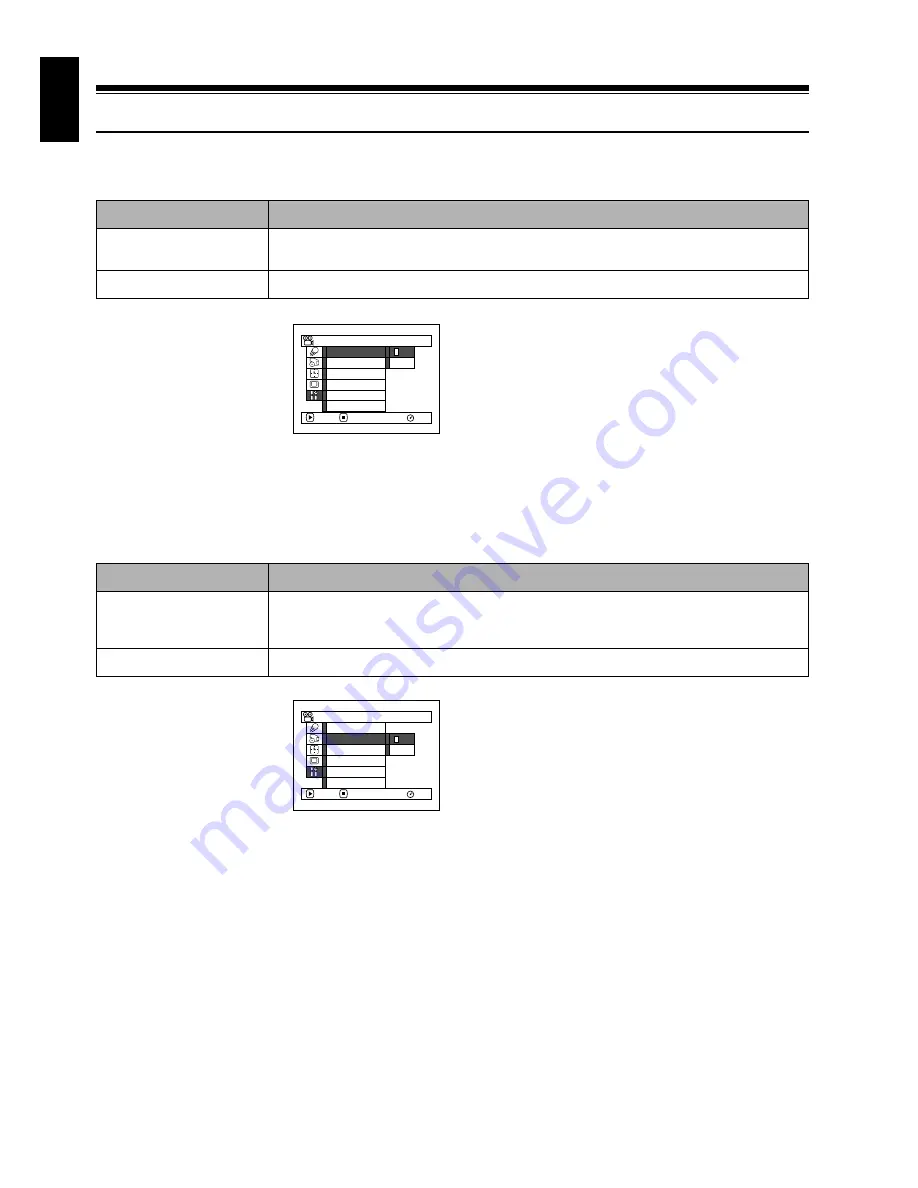
English
90
123
Initial Settings
SWITCHING OPERATING SOUND ON OR OFF (BEEP)
1
Press the MENU button,
choose “Beep” on the
“Initial Setup” menu
screen, and then press
the
A
button.
2
Select “On” or “Off”, and then press the
A
button.
3
Press the MENU button to end the setting.
Note
:
The “Beep” setting will be stored in memory even when the
DVD video camera/recorder is turned off.
TURNING DVD VIDEO CAMERA/RECORDER OFF AUTOMATICALLY
(POWER SAVE)
1
Press the MENU button,
choose “Power Save” on
the “Initial Setup” menu
screen, and then press
the
A
button.
2
Select “On” or “Off”,
and then press the
A
button.
3
Press the MENU button to end the setting.
Note
:
•
To turn the DVD video camera/recorder on again from
automatic off activated by the power save function, set
the power switch to “POWER OFF”, and then set it to “
O
VIDEO”, “
N
PHOTO” or “
P
PHOTO”
•
The Power Save setting will not appear in the on-screen
information display.
•
The Power Save setting will be stored in memory even
when the DVD video camera/recorder is turned off.
Setting
Content
On
Beep is heard when the power switch is changed over, the REC button is pressed,
etc.
Off
No beep is heard.
On
O f f
RAM
Po w e r S a v e
Be e p
ENTER
RETURN
Demo Mode
Re s e t
L a n g u a g e
R e c o r d LED
I n i t i a l S e t u p
Setting
Content
On
To engage power save. If the DVD video camera/recorder is left in the recording
pause status without being operated for 5 minutes, it will automatically turn off to
prevent the battery from discharging needlessly.
Off
To cancel power save
On
O f f
RAM
Po w e r S a v e
Be e p
R e c o r d LED
ENTER
RETURN
Demo Mode
Re s e t
L a n g u a g e
I n i t i a l S e t u p






























