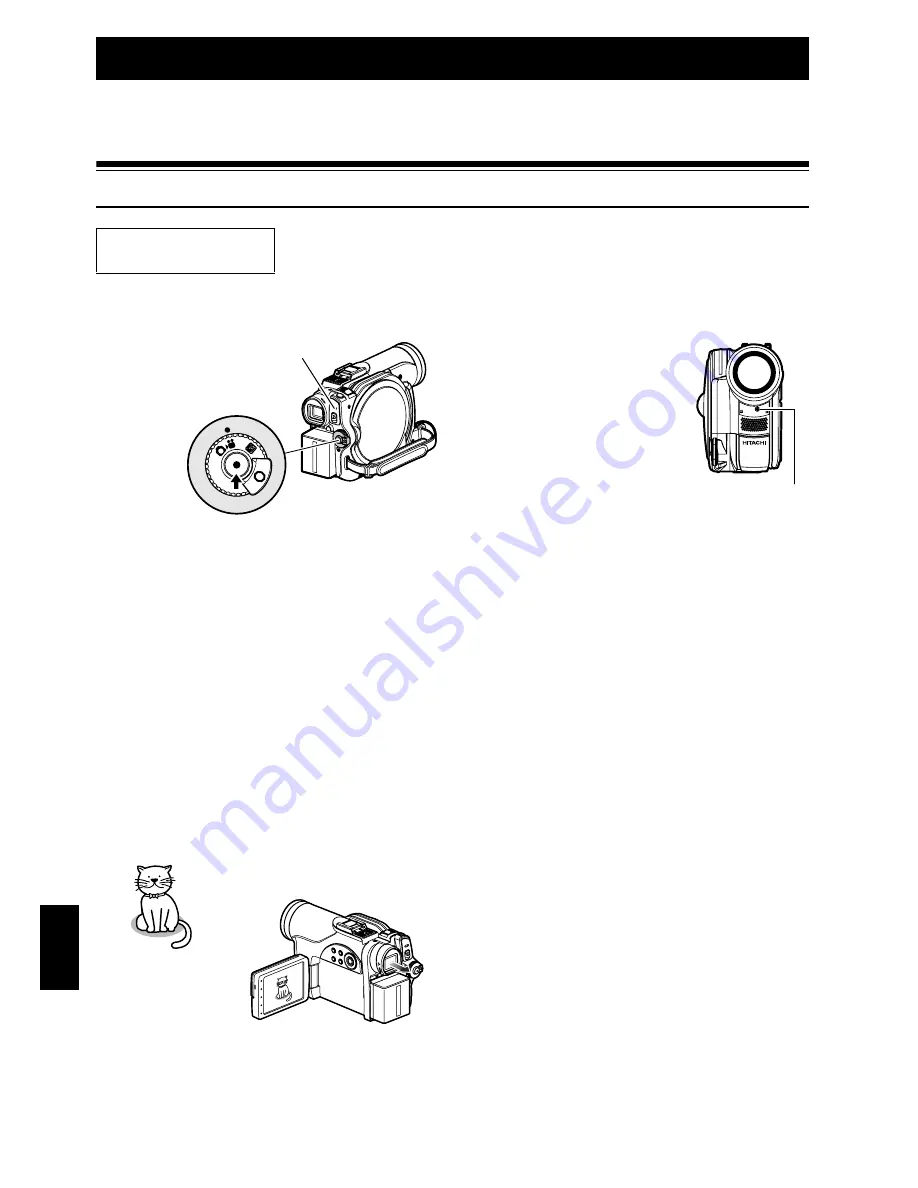
English
46
Basic Techniques
This section explains about recording of movies and still images, and also basic settings on
DVD video camera/recorder.
Recording Movie
1
Remove the lens cap, and then point the DVD
video camera/recorder at subject.
2
Turn the DVD camera/recorder on.
Set the power switch to “
!
” to turn the DVD
video camera/recorder on.
After the ACCESS indicator goes out,
perform the subsequent operation:
3
Check the subject on the screen (viewfinder
or LCD).
When using the viewfinder, close the LCD
monitor before pulling out the viewfinder.
4
Press the REC button.
The “
9
” mark in the
viewfinder or on the LCD
screen will change to the
“
:
” mark, and recording
will start.
During recording, the
recording indicator on the
front of DVD video camera/
recorder will light.
Pressing REC again during
recording will set the DVD
video camera/recorder to
the recording pause status.
5
When recording is finished, turn the DVD
video camera/recorder off.
Before You Begin
• Insert a recordable DVD-RAM or DVD-R disc into this DVD video camera/
recorder.
OFF
Pressing REC
once will start
recording;
pressing it once
again will
temporarily stop
recording.
ACCESS
indicator
Recording
indicator






























