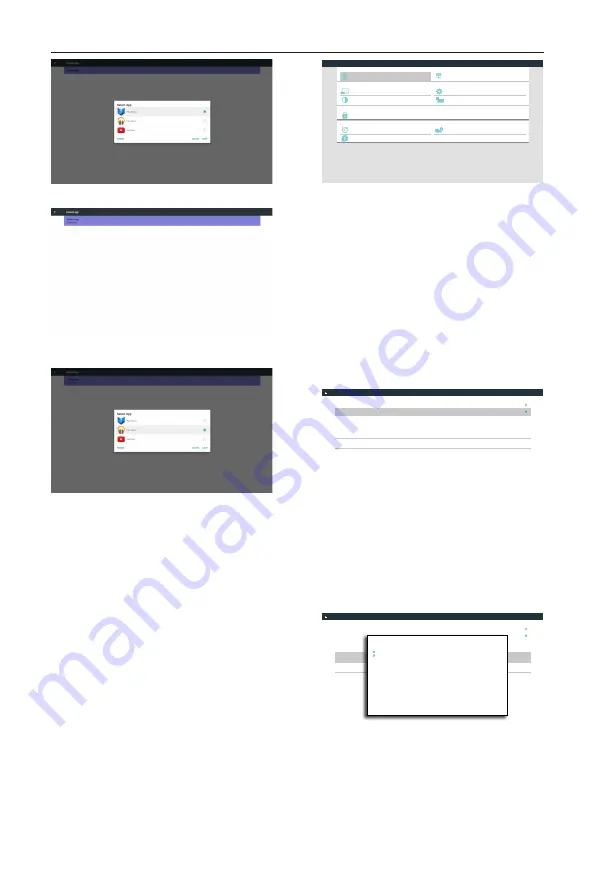
DS65MU01
19
After set up, the setting screen display the app name.
•
Case 2: Set up Custom App case(there is entity
circle to the right of icon)
5.
Signage display
5.1. Setting
Main items:
(1) Ethernet
(2) Proxy
(3) Signage Display
(4) System Tools
(5) Display
(6) Apps
(7) Security
(8) Date & time
(9) Developer options
(10) About
Developer options
System Tools
Proxy
Signage Display
Ethernet
Display
Apps
Security
Date & time
About
System
Personal
Device
Network
Settings
5.2. Ethernet
Enable/Disable to turn on/off Ethernet
After enable Ethernet, the settings will show:
(1) Connection Type (Available connection type:
DHCP/Static IP)
A. DHCP
B. Static IP
C. IP Address
D. Netmask
E. DNS Address
F. Gateway
(2) Mac Address
Connection Type
Static IP
Mac Address
00:24:67:21:57:ea
Ethernet Configuration
Main Switch
Disable
Enable
To see available networks, turn Ethernet on.
Ethernet
5.2.1. DHCP
DHCP mode:
(1) Cannot modify IP Address, Netmask, DNS
Address and Gateway.
(2) If connect successfully, it will display current
network configuration.
Connection Type
DHCP
Mac Address
00:24:67:21:57:ea
Ethernet Configuration
Main Switch
Disable
Enable
To see available networks, turn Ethernet on.
Ethernet
Ethernet Configuration
DISCARD SAVE
Connection Type
DHCP
Static IP
IP Address
172.17.2.12
Netmask
255.255.255.0
DNS Address
172.16.0.178
Gateway
172.17.2.254
5.2.2. Static IP
In Static IP mode, user can input IP Address, Netmask,
DNS address and Gateway
Note:
Summary of Contents for DS65MU01
Page 1: ...DS65MU01 User Manual English ...
Page 2: ......
Page 58: ......
Page 59: ...Q41G65M177901A ...






























