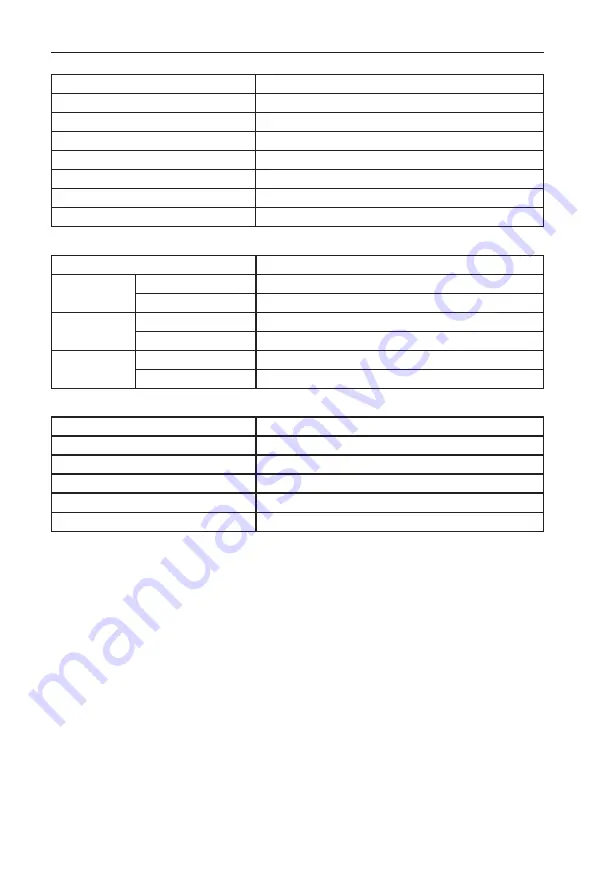
DS55MU01
50
General:
Item
Specifications
Power Input
100 - 240V~, 50 - 60Hz, 2.5A
Power Consumption (Max)
190 W
Power Consumption (typ.)
145 W
Power Consumption (Standby & Off)
<0.5 W
Dimensions (Without Stand) [W x H x D]
1239.2 x 727 x 61.7 mm
Weight (Without Stand)
15.96 Kg
Gross Weight (Without Stand)
23.0 Kg
Environmental Condition:
Item
Specifications
Temperature
Operational
0 ~ 40°C
Storage
-20 ~ 60°C
Humidity
Operational
20 ~ 80% RH (No condensation)
Storage
5 ~ 95% RH (No condensation)
Altitude
Operational
0 ~ 3,000 m
Storage / Shipment
0 ~ 9,000 m
Internal Speaker:
Item
Specifications
Type
1 Way 1 Speaker
Input
10 W (RMS)
Impedance
8Ω
Output Sound Pressure
82 dB/W/M
Frequency Response
160 Hz ~ 13 KHz
Summary of Contents for DS55MU01
Page 1: ...DS55MU01 User Manual English ...
Page 2: ......
Page 58: ......
Page 59: ...Q41G55M177901A ...

















