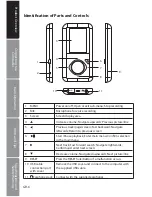GB-7
Basic Operation
Connecting to a
Computer
Product Overview
Hints and Tips
Specifications and
Safety Warning
Connecting to a Computer
System Requirements
Your computer system must meet the following requirements:
Pentium 200MHz or above
r
Microsoft Windows 98SE / 2000 / ME / XP / Vista®
r
120MB of available hard disk space
r
USB port supported
r
CD-ROM drive
r
Installing the Driver for Windows 98 SE
If your computer is running Windows ME / 2000 / XP / Vista®, no driver is required.
If your computer is running Windows 98 SE, you must install the driver provided on the
CD before connecting the MP3 player to your computer.
Insert the installation CD into the CD-ROM drive.
1.
Execute the “
2.
USB Disk Win98 Driver Version xxx.exe
” file in the CD and follow
the instructions in the pop-up window to complete the installation.
Restart the computer.
3.
Make sure the MP3 player is disconnected from the computer
when installing the driver.
Loading Files from a Computer to the MP3 Player
Files can be transferred directly into the MP3 player using the USB data cable.
Connect the MP3 player to the computer using the USB cable.
1.
The computer system will detect “
2.
New Hardware
” and start to install the driver
automatically. Wait for the system to finish the installation. When it has finished, a
new “
Removable Disk
” will be created in “
My Computer
”.
Select the files on your computer and simply drag and drop them into the
3.
“
Removable Disk
”.
Please do not disconnect the MP3 player from the computer during file transfers
as it may cause the file transfer process and MP3 player to malfunction.