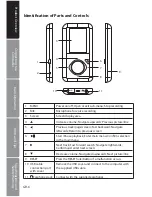GB-17
Basic Operation
Connecting to a
Computer
Product Overview
Hints and Tips
Specifications and
Safety Warning
Press the
2.
button to enter the Repeat Menu. Press the
buttons to select the desired mode as below and then
press the button to confirm and exit.
No Repeat
r
Play all the saved music files in order once.
Repeat One
r
Play the current or selected file repeatedly.
Repeat All
r
Play all the music files in order repeatedly.
Folder Normal
r
Play all the files in the current folder in order once.
Folder Repeat
r
Play all the files in the current folder repeatedly.
Folder Random
r
Play all the files in the current folder in random order.
Entering the Voice Setup Menu
While playing the recording, press the
1.
MENU
button to enter the Voice Setup
Menu.
Press the
2.
buttons and then the button to access the following: Repeat,
Equalizer, 3D, Play Rate, File, Record.
After finishing the music setting, press the
3.
MENU
button to exit the Music Setup
Menu.
To Set Repeat
The repeat mode setting enables you to play the tracks in a desired order.
Press the
1.
MENU
button while listening to a track. The
Voice Setup Menu appears on the screen. Press the
buttons to select
Repeat
.
Voice
Repeat
Equalizer
3D
Play Rate
File
Record
Voice
Repeat
No Repeat
Repeat One
Repeat All
Random All
Folder Normal
Folder Repeat
Folder Random