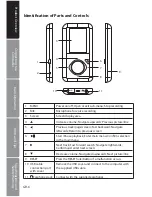Voice Recording and Playback ............................................................................15
Entering the Voice Setup Menu.............................................................................................17
– To Set Repeat ....................................................................................................................17
– To Set Equalizer ................................................................................................................18
– To Set 3D Sound Effect ..................................................................................................19
– To Set Play Rate ................................................................................................................19
– To Navigate Music Files .................................................................................................20
– To Record Voce .................................................................................................................20
Photo Playback .....................................................................................................21
Entering the Photo Setup Menu ...........................................................................................21
Movie Playback.....................................................................................................22
Deleting Files and Folders ...................................................................................23
E-Book Viewing.....................................................................................................24
Customising Settings ...........................................................................................25
Time.................................................................................................................................................25
Power ..............................................................................................................................................26
Language.......................................................................................................................................26
Display............................................................................................................................................26
Record.............................................................................................................................................27
System Tools.................................................................................................................................27
Converting Video to MTV Format........................................................................28
Hints and Tips........................................................................................................29
Specifications........................................................................................................30
Safety Warnings....................................................................................................31