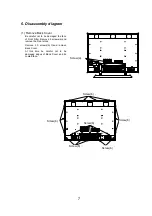1. Features
z
37 inches XGA high-definition color plasma display panel
z
Newly developed Multi-scanning converter provides a multiscan coverage of TV signals
through to PC analog signals (24kHz to SXGA(64kHz))
z
Large high-quality display images free from color misconvergence and display distortion,
as well as from geomagnetic effect and the magnetic effect of ambient power lines
2. Specifications
PDP Module
37 inches XGA PDP panel (aspect ratio 4:3)
Description FPF37C12896UA
Pixel pitch 0.735 mm(H) x 0.735 mm(V)
Pixel structure RGB striped
Brightness 150cd/m
2
(typical) with front filter
Contrast 400:1 (typical) in dark room
RGB 1
(mD-15p)
RGB 2
(BNCx5)
Video
: 0.7 Vp-p
Sync.
: Separate H/V, TTL level
Composite H/V, TTL level
Sync. on Green at 0.30 Vp-p
Video 1
(RCA Pinx1,
S-terminalx1)
Composite Video or S-video (for S2)
NTSC3.58
Video : Composite 1.0 V
S-video Y: 1.0 Vp-p, C:0.29Vp-p
Sync. : Composite sync
Input
Signal
Video 2
(RCA Pinx3)
Component Video
Y,Pb,Pr or Y,Cb,Cr: (480i,480P,1080i,1035i)
Video : Y : 1.0 Vp-p
Pb/Cb,Pr/Pr : 0.7 Vp-p
Sync. : Superimposed with Y signals
Colors
2.09 million
Synchronization
Horizontal : 24 – 64 kHz
Vertical
: 50 - 75 Hz
Resolution
Horizontal : 1024 dots (max.)
Vertical
: 768 lines (max.)
Viewable Image Size
37 inches (940 mm), diagonal (typical)
Viewable Image Area
Horizontal : 753 mm (typical)
Vertical
: 564 mm (typical)
Color Temperature
NORM(9300 K)
Warm-up Time
30 minutes to reach optimum performance level.
Power Supply
AC 100 - 120 / 200 - 240 V (4.3A /2.2A)
50/60 Hz
(automatically selected)
Power Consumption :
390 W (typical)
(provided with power save circuit.)
Dimensions
884 (W) x 684 (H) x 99.7 (D) mm (without stand)
884 (W) x 766 (H) x 300 (D) mm (with stand)
Weight
29.8 kg (approx.) without stand
32.8 kg (approx.) with stand
Environmental
Condition
Operation Storage
Temperature
5ºC to 35ºC 0ºC to 50ºC
Humidity
20% to 80%
20% to 80%
2