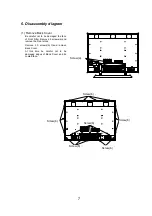3.Adjust color temperature as follows by increasing or reducing numbers of NO.32,33,34.
PC color temperature (COOL)
x=0.277
±
±
±
±
0.002,
y
y
y
y
=0.289
±
±
±
±
0.002 at 10400K
4.Adjust color temperature as follows by increasing or reducing numbers of NO.35,36,37.
PC color temperature (NORM)
x=0.283
±
±
±
±
0.002, y=0.298
±
±
±
±
0.002 at 9300K
5.Adjust color temperature as follows by increasing or reducing numbers of NO.38,39,40.
PC color temperature (WARM)
x=0.313
±
±
±
±
0.002, y=0.329
±
±
±
±
0.002 at 6500K
Suggestion
1.Luminance of panel surface is less than 20lux to arrange adjustment environment
2.Color select mode is automatically set to COOL while adjustmentNo.32,33 and 34.
3.Color select mode is automatically set to NORM while adjustmentNo.35,36 and 37.
4.Color select mode is automatically set to WARM while adjustmentNo.38,39 and 40.
7.3 Video input black level/fundamental amplitude adjustment
How to Prepare
1.Connect Video input ( NTSC 3.58),
Video level 0.714Vp-p, Sync level 0.286Vp-p, no set up
2.Appear and Adjust screen OSD Menu of Picture:
Contrast: 127 Brightness:0, Video level: NORMAL, Color Select: MID
How to Adjust
1.Set Service Adjust Mode and adjust as follows by Remote Control Transmitter
2.Set Adjustment No.35,36, and 37 scale to 255
3.Input all black level Signal
4.Set Adjustment No.41 to changing point from black to Red(set to black point)
5.Set Adjustment No.42 to changing point from black to Green(set to black point)
6.Set Adjustment No.43 to changing point from black to Blue(set to black point)
7.Input all white level Signal
8.Set Adjustment No.44 to changing point from Red to black(set to black point)
9.Set Adjustment No.45 to changing point from Green to black(set to black point)
10.Set Adjustment No.46 to changing point from Blue to black(set to black point)
Tolerances of each color adjustment numbers are less than 20, if more than 20,
Re-adjust from above 2 steps.
12