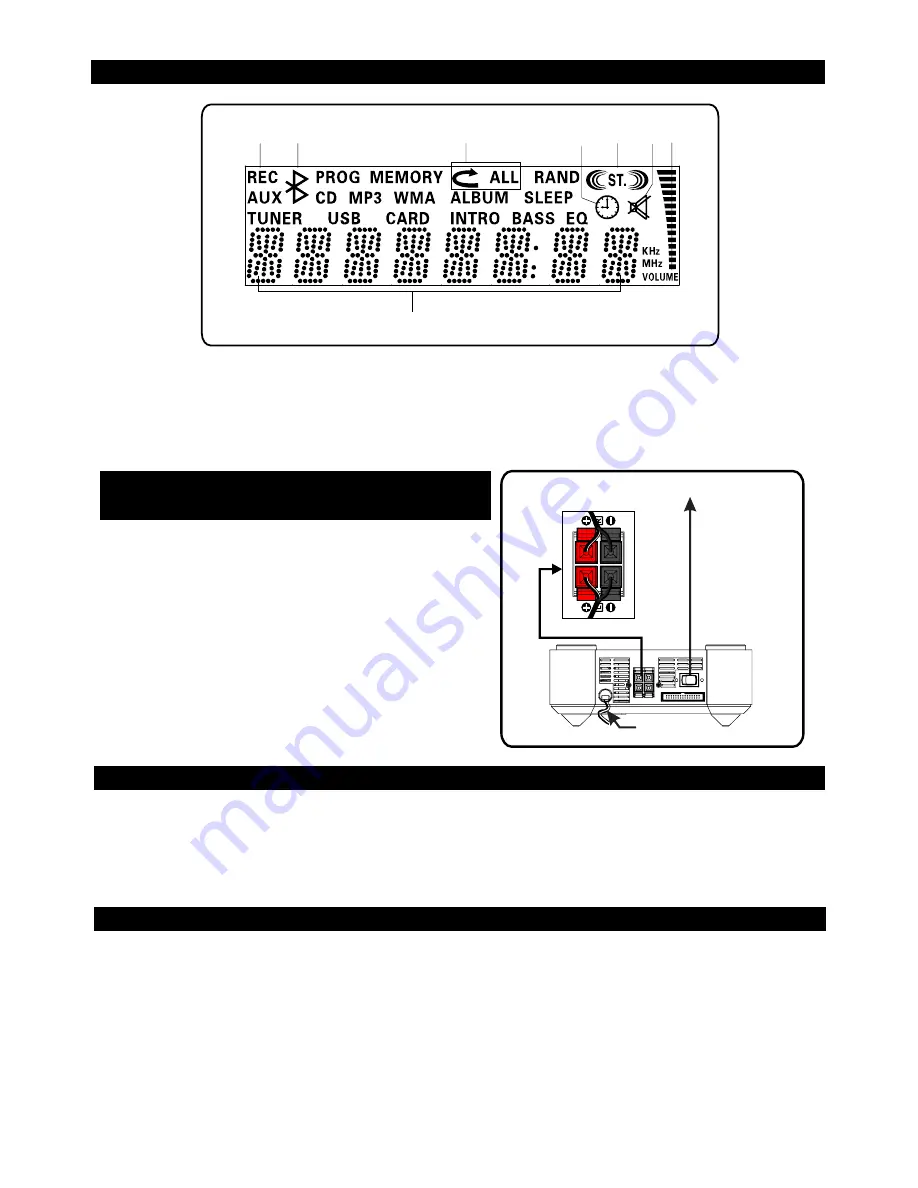
VFD DISPLAY WINDOW
A. ENCODING INDICATOR
B. BLUETOOTH INDICATOR
C. REPEAT 1 /ALL INDICATOR
D. TIMER INDICATOR
E. STEREO INDICATOR
F. MUTE INDICATOR
G. VOLUME HIGH/LOW INDICATOR
H. TRACK/NUMBER/TIME INDICATOR
INSTALLING THE SPEAKER WIRE
TO THE SPEAKER TERMINALS
OPERATING THE UNIT
STANDBY
When you first plug the unit into the AC outlet, then press the power switch on the rear of the unit, the
unit will be in standby mode, the power/standby LED indicator is red. You can press the STANDBY
button on the unit ( or on the remote control ) to switch the unit ON, and the standby LED indicator
will be off. Pull the AC plug out of the wall socket if you want to switch off the unit completely.
1. Press the STANDBY button on the unit (or remote control) to switch the unit on.
2. Select the sound source (
) by pressing the
FUNCTION button. The corresponding display will be shown.
3.
4. Set the preset equalizer ( FLAT, ROCK, CLASSIC, JAZZ or POP) with the EQ button on the
remote control.
5. Press the STANDBY button again to turn off the unit.
TUNER, CD, BLUETOOTH, USB, SD CARD or AUX IN
Adjust the volume with the VOLUME
HIGH/LOW knob.
1.
Speakers Connection
Extend the speaker wires and connect them
to the SPEAKER TERMINALS.
2.
Power Cord Connection
Before using , connect the AC Power Cord to
the AC outlet .Then turn on the main switch
on the rear of the unit. The STANDBY indicator
will light on.
UK-7
A
B
C
D
E
F G
H
AC Cord
AC Main Power Swit ch






















