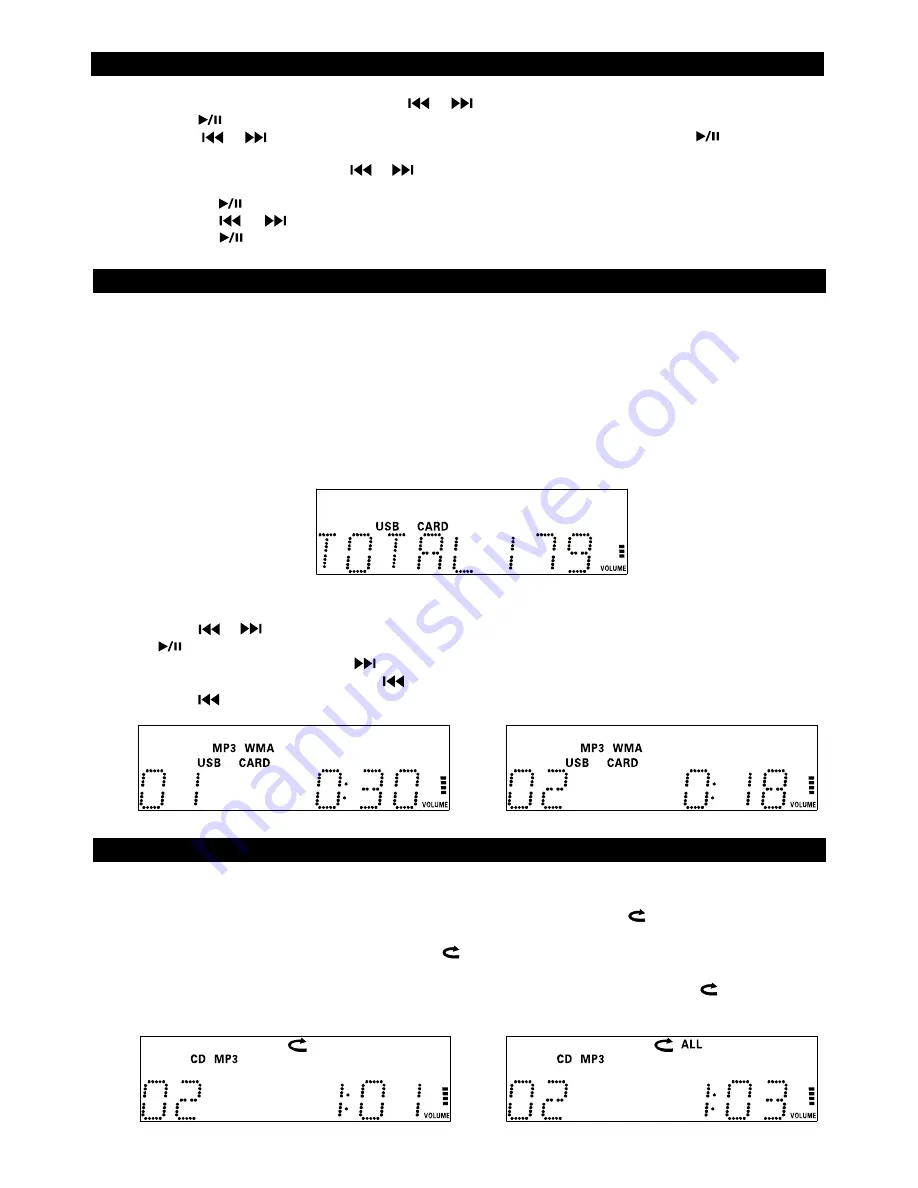
BROWSE OPERATION
1. Press the MENU button, then press the or
or
or
or
button to go to “BROWSE” mode.
2. Press the button once to set the menu operation.
3. Press the
button. "ON" will indicate on the display, and then press the button to
confirm the function.
4. A. In the STOP mode press the
button to the first step menu and select the desired
folder.
B. Press the button to confirm and into the second step menu.(Max Depth of file is 8)
C. Press the
button to select your desired track.
D. Press the button, playback will begin from this track.
F9
F10
F11
USB&SD/MMC CARD MP3 PLAYBACK
1. Insert the USB device or SD/MMC CARD.
2. Press the FUNCTION button on the unit repeatedly to select the USB or SD/MMC CARD mode. The
unit will automatically read the total number of folders and tracks. (F9)
NOTE:
1. The unit can play both MP3 and WMA in this mode.
2. Most of the USB devices, SD or MMC cards are supported by this unit. In the unlikely event
of an unsupported device or card, try with a device or card of other brands.
3. This unit support USB devices, SD or MMC cards of memory size up to 2GB. It cannot
access (or take longer time to access) the memory devices over 2GB.
4. It supports USB version 1.1 and 2.0.
5. If the WMA file is a protected “DRM file”, the display will indicate “unsupport WMA”.
1. Press the
button until the desired track number appears in the display, then press
the button, playback will begin from the desired track.
2. To play the next track, press the button once.
3. To play the previous track, press the button twice.
4. Press the once, the current playing track will be started again from the beginning.
or
(F10)
(F11)
Selecting a different track during playback
UK-12
- CD/MP3/USB/CARD
1. Press the REPEAT/MEM-UP button once on the remote control/unit , “ ” is displayed. CD will
play the current track repeatedly.(F12)
2. Press the REPEAT/MEM-UP button twice, “ ALL” is displayed. CD will play all tracks
repeatedly.(F13)
3. Press the REPEAT/MEM-UP button the third time to cancel repeat play and the“ ALL” will
disappear from the display.
REPEAT PLAYBACK
F12
F13






















