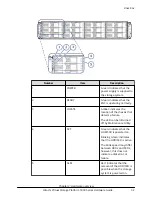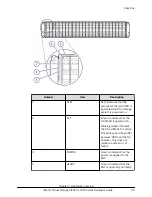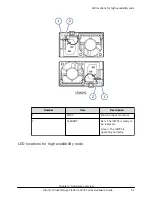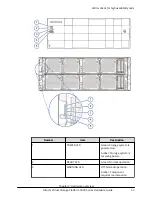Number
Item
Description
1
REMOTE MAINTENANCE
ENABLE/DISABLE
Used to enable or disable
the remote maintenance of
the storage system.
ENABLE : Remote
maintenance is allowed.
DISABLE : Remote
maintenance is not
allowed.
2
PS SW ENABLE
Move this switch to the
ENABLE position to allow
the PS ON/PS OFF switch to
power on or power off the
storage system..
3
PS ON/PS OFF
To power on or off the
storage system, move this
switch while holding the PS
SW ENABLE switch in the
ENABLE position.
4
LOCATE
Amber: The node
interconnect switch needs
maintenance.
Node interconnect switch
Chapter 2: Hardware overview
Hitachi Virtual Storage Platform 5000 Series Hardware Guide
43