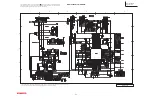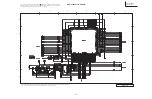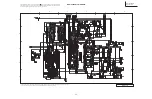C
CO
ON
NN
NE
EC
CT
TIIO
ON
N D
DIIA
AG
GR
RA
AM
M
PSC
PCONT
P50FP
P001P
P501P
PSC2
PSC2L
1 LED
LED
1
50 GND
GND
1
1 GND
1
STB+5V
STB+5V
1
2 POWER_SAVE
POWER_SAVE 2
49 NC
NC
2
2 TxD
2
REM
REM
2
3 SBY+5.0V
SBY+5.0V
3
48 GND
GND
3
3 RxD
3
GND
GND
3
4 GND
GND
4
47 DATA
DATA
4
4 RES
4
LED1
LED1
4
5 RM_IN
RM_IN
5
46 CLK
CLK
5
5 +5V
5
LED2
LED2
5
6 SW+5.0V
SW+5.0V
6
45 GND
GND
6
6 FEW
6
LED OFF
LEDOFF
6
7 A/D_KEY1
A/D_KEY1
7
44 FC-ENA
FC-ENA
7
7 MD2
8 A/D_KEY2
A/D_KEY2
8
43 OSD-CS
OSD-CS
8
8 FCK
9 IR_CAP
IR_CAP
9
42 OSD-DATA
OSD-DATA
9
41 OSD-CLK
OSD-CLK
10
PDS
CN1
40 GND
GND
11
2 RA-
1 GND(LVDS)
2 GND(LVDS)
1 RA-
39 NC
NC
12
P301P
J601
4 RA+
3 SCL0
4 SCL0
3 RA+
38 NC(K-DET)
NC(K-DET)
13
1 TX2 -
RX2 -
1
6 RB-
5 GND
6 GND
5 RB-
37 NC
NC
14
2 TX2 +
RX2 +
2
8 RB+
7 SDA0
8 SDA0
7 RB+
36 NC(KMASK)
NC(KMASK)
15
3 TX2 SHIELD
RX2 SHIELD
3
10 RC-
9 GND(LVDS)
10 GND(LVDS)
9 RC-
PSW
PSWAV
35 GND
GND
16
4 NC
NC
4
12 RC+
11 CPU-G0
12 CPU-G0
11 RC+
1 GUIDE
GUIDE
1
34 232C-PDP(TXD)
232C-PDP(TXD)
17
5 NC
NC
5
14 RCLK-
13 PDP-G0
14 PDP-G0
13 RCLK-
2 MENU/SEL
MENU/SEL
2
33 232C-PDP(RXD)
232C-PDP(RXD)
18
6 SCLH
SCLH
6
16 RCLK+
15 IRQ
16 IRQ
15 RCLK+
3 GND
GND
3
32 GND
GND
19
7 SDAH
SDAH
7
18 RD-
17 PDWN
18 PDWN
17 RD-
31 AVDET
AVDET
20
8 NC
NC
8
20 RD+
19 GND(LVDS)
20 GND(LVDS)
19 RD+
30 NC
NC
21
9 TX1 -
RX1 -
9
22 (RE-)
21 GND
22 GND
21 (RE-)
29 Remo-PDP
Remo-PDP
22
10 TX1 +
RX1 +
10
24 (RE+)
23 GND
24 GND
23 (RE+)
PAN
28 NC
NC
23
11 TX1 SHIELD
RX1 SHIELD
11
26 GND
25 GND
26 GND
25 GND
1
ANT
1
27 NC(PMRST)
NC(PMRST)
24
12 NC
NC
12
28 GND
27 GND
28 GND
27 GND
2
GND
2
26 C-SW
C-SW
25
13 NC
NC
13
30 GND
29 GND
30 GND
29 GND
3
EPG+9.0V
3
25 GND
GND
26
14 AVDET
AVDET
14
24 MY
MY
27
15 GND
GND
15
23 MCb
MCb
28
16 HPDET
HPDET
16
22 MCr
MCr
29
17 TX0 -
RX0 -
17
21 GND
GND
30
18 TX0 +
RX0 +
18
20 MH
MH
31
19 TX0 SHIELD
RX0 SHIELD
19
19 MV
MV
32
20 NC
NC
20
18 GND
GND
33
21 NC
NC
21
17 SY
SY
34
22 TXC SHIELD
RXC SHIELD
22
16 SCb
SCb
35
23 TXC +
RXC +
23
PMS1
PMS1
15 SCr
SCr
36
24 TXC -
RXC -
24
PSU
P804
1 DM_RXD
DM_RXD
1
14 GND
GND
37
1
STB 5V
STB 5V
1
2 DM_TXD
DM_TXD
2
13 SH
SH
38
2
LCD-ON
LCD-ON
2
3 DM_CTS
DM_CTS
3
12 SV
SV
39
3
STB-3.3V
STB-3.3V
3
4 DM_RTS
DM_RTS
4
11 GND
GND
40
P302P
J602
4
LED OFF
LED OFF
4
5 DM_RESET
DM_RESET
5
10 GND(OSD/TXTG)
GND(OSD/TXTG)
41
1 TXD0
RXD0
1
5
GND
GND
5
6 OPT_IN
OPT_IN
6
9 GND(OSD/TXTB)
GND(OSD/TXTB)
42
2 RXD0
TXD0
2
7 NC
NC
7
8 GND(OSD/TXTR)
GND(OSD/TXTR)
43
3 PARITY
PARITY
3
8 GND
GND
8
7 GND(OSDBLK/Ys)
GMD(OSDBLK/Ys)
44
4 Remo-PDP
Remo-PDP
4
9 FAN_ON/OFF
FAN_ON/OFF
9
6 GND(HT/YM)
GND(HT/YM)
45
5 Audio L
Audio L
5
PPS
P805
10 EPG_V_IN
EPG_V_IN
10
5 GND
GND
46
6 Audio R
Audio R
6
1
(30V)
(30V)
1
11 GND
GND
11
4 L
L
47
7 PDDET
PDDET
7
2
GND
GND
2
12 DM-5.4V
DM-5.4V
12
3 GND
GND
48
8 AVDET2
AVDET2
8
3
GND
GND
3
13 GND
GND
13
2 R
R
49
4
5V
5V
4
14 NC
NC
14
1 GND
GND
50
5
5V
5V
5
15 DM+5.6V
DM+5.6V
15
6
GND
GND
6
16 DM+5.6V
DM+5.6V
16
7
GND
GND
7
17 GND
GND
17
8
12V
12V
8
18 GND
GND
18
8
12V
12V
9
19 GND
GND
19
PFP1
P002P
8
GND
GND
10
20 DM+3.6V
DM+3.6V
20
1 F+5.5V
F+5.5V
1
8
GND
GND
11
21 DM+3.6V
DM+3.6V
21
2 F+5.5V
F+5.5V
2
8
10V
10V
12
22 DM+3.6V
DM+3.6V
22
3 GND
GND
3
13 10V
10V
13
P801
CN6
23 DM+3.6V
DM+3.6V
23
4 GND
GND
4
1
24V
24V
1
5 FSTBY+5V
FSTBY+5V
5
2
24V
24V
2
6 FSTBY+5V
FSTBY+5V
6
3
24V
24V
3
7 GND
GND
7
4
24V
24V
4
PMS2
PMS2
PPL
P807
5
24V
24V
5
1 PDP_L
PDP_L
1
1
LCD+5/+12V
LCD+5/+12V
1
6
GND
GND
6
2 PDP_R
PDP_R
2
2
LCD+5/+12V
LCD+5/+12V
2
7
GND
GND
7
3 GND
GND
3
PFP2
P003P
3
LCD+5/+12V
LCD+5/+12V
3
8
GND
GND
8
4 IR_OUT
IR_OUT
4
1 D+1.8V
D+1.8V
1
4
LCD+5/+12V
LCD+5/+12V
4
9
GND
GND
9
5 GND
GND
5
2 D+1.8V
D+1.8V
2
5
GND
GND
5
10 GND
GND
10
6 DM_PR
DM_PR
6
3 GND
GND
3
6
GND
GND
6
11 PANEL DET.
PANEL DET.
11
7 DM_PB
DM_PB
7
4 GND
GND
4
7
GND
GND
7
12 ON/OFF
ON/OFF
12
8 GND
GND
8
5 DM+3.3V
DM+3.3V
5
13 BRT
BRT
13
9 DM_YH
DM_YH
9
6 DM+3.3V
DM+3.3V
6
14 GND
GND
14
10 GND
GND
10
7 DM+3.3V
DM+3.3V
7
11 SUB_L
SUB_L
11
8 GND
GND
8
12 SUB_R
SUB_R
12
9 GND
GND
9
13 GND
GND
13
14 MAIN_L
MAIN_L
14
15 MAIN_R
MAIN_R
15
PSL
P806
16 GND
GND
16
1
BL_ON
BL_ON
1
17 DM_C
DM_C
17
2
I_PMW
I_PMW
2
18 GND
GND
18
PHM
PMH
3
E_PMW
E_PMW
3
19 DM_Y
DM_Y
19
50 HDMI RESET
HDMI RESET
1
4
SEL
SEL
4
20 GND
GND
20
49 HPD RESET
HPD RESET
2
5
GND
GND
5
21 3D_C
3D_C
21
48 GND
GND
3
22 GND
GND
22
47 GND
GND
4
23 3D_V/Y
3D_V/Y
23
46 +16.0V
+16.0V
5
45 +16.0V
+16.0V
6
44 +16.0V
+16.0V
7
SUB WOOFER OUT
PFAN
43 +16.0V
+16.0V
8
VCC
1
42 GND
GND
9
JK401
LOCK
2
41 GND
GND
10
SUB
GND
3
40 SW+9.0V
SW+9.0V
11
GND
39 SW+9.0V
SW+9.0V
12
38 GND
GND
13
PFSA
PFSB
PFH1
37 GND
GND
14
GND
1
1 GND
GND
1
36 SW+5.0V
SW+5.0V
15
RXD
2
2 RXD
RXD
2
35 SW+5.0V
SW+5.0V
16
P800
PPU1
AC120V
BUSY
3
3 BUSY
BUSY
3
34 POWER_2
POWER_2
17
1 AC(L)
AC
1
VPP
4
4 VPP
VPP
4
33 HDMI1_INT
HDMI1_INT
18
2
2
PPU2
VDD
5
5 VDD
VDD
5
32 HDMI1_SDA
HDMI1_SDA
19
3 AC(N)
AC
3
1 AC
SCLK
6
6 SCLK
SCLK
6
31 HDMI1_SCL
HDMI1_SCL
20
4
2 AC
TXD
7
7 TXD
TXD
7
30 DEMP1_SEL
DEMP1_SEL
21
5
CNVSS
8
8 CNVSS
CNVSS
8
29 GND
GND
22
JSW
6
RESET
9
9 RESET
RESET
9
28 SPDIF
SPDIF
23
MD1
1
GND
10
10 GND
GND
10
27 GND
GND
24
FWE/FWP
2
26 CEC
CEC
25
+5V
3
25 SPDIF_SEL
SPDIF_SEL
26
RESET
4
PFH2
24 GND
GND
27
TXD
5
PSW
GND
1
23 HDMI2_INT
HDMI2_INT
28
RXD
6
PAS1
1
AC
GND
2
22 HDMI2_SDA
HDMI2_SDA
29
GND
7
1 L+
2
21 HDMI2_SCL
HDMI2_SCL
30
MOTOR-
8
2 L-
3
20 DEMP2_SEL
DEMP2_SEL
31
MOTOR+
9
4
AC
PFH3
19 GND
GND
32
R_DET
10
5
GND
1
18 HDMI1_R
HDMI1_R
33
L_DET
11
6
AC
RXD
2
17 GND
GND
34
JOINT_DET
12
7
BUSY
3
16 HDMI1_L
HDMI1_L
35
SW_COM
13
PAS2
8
AC
VPP
4
15 GND
GND
36
1
VDD
5
14 HDMI2_R
HDMI2_R
37
2 R+
SCLK
6
13 GND
GND
38
3 R-
TXD
7
12 HDMI2_L
HDMI2_L
39
CNVSS
8
11 GND
GND
40
RESET
9
10 HDMI1_PR
HDMI1_PR
41
GND
10
9 HDMI1_PB
HDMI1_PB
42
8 GND
GND
43
7 HDMI1_Y
HDMI1_Y
44
JSW
6 GND
GND
45
SW_COM
1
-
+
-
+
PRST
5 HDMI2_PR
HDMI2_PR
46
JOINT_DET
2
KEY_IN1
1
4 HDMI2_PB
HDMI2_PB
47
L_DET
3
KEY_OUT2
2
3 GND
GND
48
R_DET
4
WF
WF
2 HDMI2_Y
HDMI2_Y
49
MOTOR+
5
1 GND
GND
50
MOTOR-
6
PJIG1
NC
7
SBY+5.0V
1
NC
8
WF
WF
SCL2
2
NC
9
SDA2
3
NC
10
GND
4
PJIG2
NC
11
SCL1
5
1 NC
NC
12
TW
S
SP
P--U
UN
NIIT
T
TW
S
SP
P--U
UN
NIIT
T
SDA1
6
2 TXD
NC
13
S
SW
WIIV
VE
EL
L S
ST
TA
AN
ND
D
JIG
7
3 RXD
AC120V
SCL3
8
4 NC
SDA3
9
5 GND
6 NC
7 NC
DVI-D 24P
DIN-8P
PH-8P
A
AV
VC
C7
76
6L
L
C
CO
ON
NN
NE
EC
CT
TIIO
ON
N D
DG
GM
M..
((3
32
2H
HD
DL
L5
51
1))
SIGNAL
/AUDIO
PWB
DVI-D 24P
DIN-8P
R/C
RECIEVER
PWB
FILTER
PWB
LCD
MODULE
AC
INLET
EDS
EPU1
MAIN
POWER
SW
E903
POWER
UNIT
ESC2
PH-6P
PH-6P
DF13-30DP-1.25V
DF13-30DP-1.25V
ESU
XHP-5P
EHP-5PIN
EPS
EH-13P
ECN1
B14B-PH
B3P-VH
VH-6P
VT-2P
E902
ESW
VH-8P
EAS1
EH-2P
EAS2
EH-3P
3
32
2H
HD
DL
L5
51
1M
M
+
+
M
--
MOTOR
ESS
FG-13P
CONTROL
PWB
FPC-50P
FPC-50P
ESF
AV
PWB
M. TUNER
S. TUNER
EH-3P
EAN
EFEM
EFES
EH-3P
ZH-9P
ZH-9P
EFP2
ZH-7P
ZH-7P
EFP1
PH-10P
PH-9P
EH-2P
FC4
UNIT
ANT SW
MEMORY INITIALIZE
I2C JIG
PH-9P
PH-9P
EPCONT
MAIN S/W
WRITING
HDMI
PWB
FPC-50P
FPC-50P
EHM
PH-23P
23P
DIGITAL
MODULE
PH-23P
23P
D. TUNER
ZH-10P
CCD S/W
WRITING
EDM
EP01
EPP
FAN
EPFH1
PH-3P
SW-
JIG
SW
PWB
EH-3P
EH-2P
GND
EH-7P
RS232C
CONTROL
JIG
FG-13P
EH-13P
EH-3P
ESW
PHOTO INPUT
EUSB
EPL
ESL
PH-5P
PH-5P
SH-7P
SH-7P
B14B-PH
CONNECTION DIAGRAM
38
PCLI/AVC5-UB
Summary of Contents for 32HDL51M
Page 23: ...23 PLC1 AVC5 UB Specification Features 2 of 2 ...
Page 53: ...53 PLC1 AVC5 UB ...
Page 54: ...54 PLC1 AVC5 UB ...
Page 55: ...55 PLC1 AVC5 UB ...
Page 57: ...57 PCL1 AVC5 UB EXPLODED VIEW MONITOR TABLE OF CONTENTS MODEL 32HDL51 ...
Page 62: ...62 PLC1 AVC5 UB This page left blank intentionally ...
Page 63: ...PRINTED CIRCUIT BOARDS 63 PCL1 AVC5 UB ...
Page 80: ...80 PLC1 AVC5 UB ...