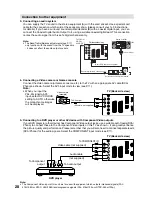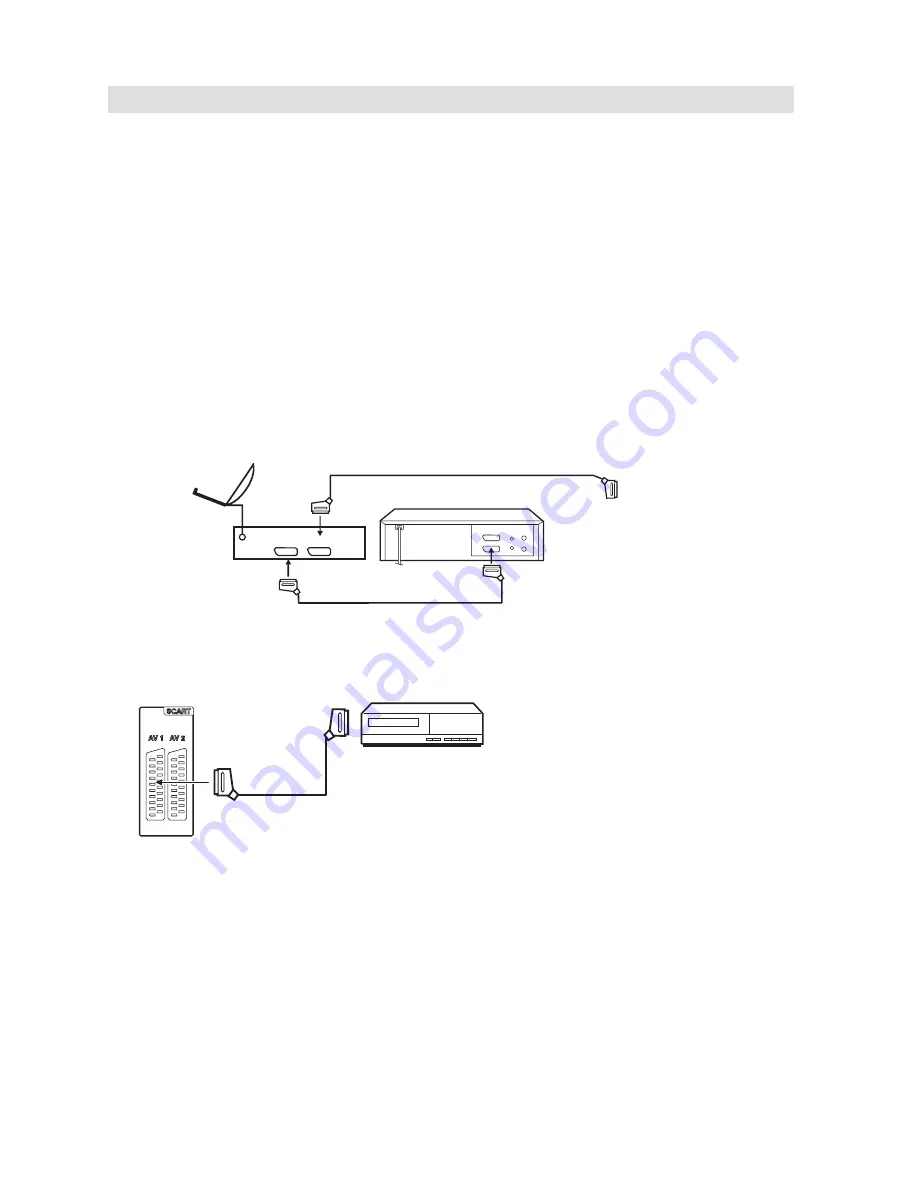
27
Connection to other equipment
2. Connect video recorder (e.g. to record from DVB-T)
VCR
TV
(All illustrated SCART cables and
aerial cables are not supplied)
TV
Satellite aerial
Satellite
receiver
Video recorder
1. Connecting to other equipment
Attention: Preparation:
• Disconnect all equipment from the AC-supply, to prevent any possible damage.
• Make the necessary connections.
• Make sure all connections are safe & secure before reconnecting your equipment the AC-supply.
Please connect your satellite-receiver or DVD player via SCART (AV1) (unless equipped with HDMI or DVI).
Make sure your SCART cable’s cross-section is at least 1 cm or more. SCART cables with less thickness
may cause visible noise.
Please make the following settings inside your receiver’s / DVD-player’s setup-menu:
Video signal: RGB
TV-Format: 16:9
If you miss to make these settings properly, picture quality will be inferior and parts of the picture
might be missing. This is not a fault of this TV-set.
In case you need help to make this adjustment with your satellite-receiver / DVD-player, please consult
the related instructions or contact the supplier or maker of those apparatus for support.
Please use the satellite’s remote-control handset to select Teletext or desired TV-station. Generally it is
not possible to store satellite TV-stations into a standard TV.
If the TV does not automatically switch to AV-1, please select INPUT AV1 manually, as seen on page
11.
Programme the video recorder timer
to the desired time. The TV appliance
cannot switch the video recorder on or
off.
Video recorder
to AV1
(All illustrated SCART cables are not supplied)
TV (Back side view)