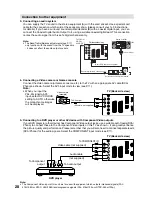19
Carrier Setup
The Carrier setup option menu lists all the carriers
(multiplexes) that are currently available and
allows you to Rename, Delete or Rescan carriers
individually.
1
Press
DIGITAL MENU
. Press / or / to
select ‘Carrier Setup’ then press
ENTER
.
2
All the carriers are listed with their frequency
and service information - the user can scroll
through the carrier list and select each one
individually to Rename, Delete or Rescan.
3
Rename:
Select carrier, then press
Red
button. The
alphanumeric keypad will appear. You can
rename a service as per your preference
(see page 20).
Delete:
Select carrier, then press
Green
button. The
check mark (
) will be displayed for selected
carrier. Then press
ENTER
. The confi rmation
banner will be displayed.
Press or to select ‘Yes’ or ‘No’, then press
ENTER
. If the option ‘Yes’ is selected then all
the marked carriers will be deleted from the
list.
Rescan:
Rescan allows to tune the already tuned
carrier, to collect any new programmes that
are currently available in the stream. Press
Blue
button, to rescan the current selected
carrier.
Channel Organizer
The Channel Organizer feature provides options
to organise the channels. The following options
are supported: Lock, Skip, Go To, Delete,
Rename, Move, Change No. and Move To.
1
Press
DIGITAL MENU
. Press or to select
Channel Organizer option, then press
ENTER
.
2
The Channel Organizer menu will appear.
The available programmes will be listed,
depending on the current mode. The selected
programme will be highlighted.
To toggle within the service list, press or .
r
e
z
i
n
a
g
r
O
l
e
n
n
a
h
C
S.No Service Name
Lock Skip Del Move
671 MNO
672 PQR
673 STU
674 TCM
Navigate
D.Menu
TV/Radio
Exit
0..9
TV
679 VWXYZ
800 SAT.1
672 ARTE
1. Lock
4. Delete
7. Change No.
2. Skip
5. Rename
8. Move To
3. Go To
6. Move
3
By pressing the corresponding
Number
Button (1-8)
key, you can activate the
following functions from this menu for each
channel: Lock, Skip, Go To, Delete, Rename,
Move, Change No. and Move To. (You can
deactivate each of these functions by pressing
the same number again.) See page 20 for
setting details.
Indications:
S.No Service Name
Lock Skip Del Move
030
CBBC
Service
number
Service
name
Pay
channel
Locked
service
Delete
mark
Skipped
service
Move
mark
Note:
While in TV mode, only TV programmes will be
displayed and only radio programmes will be
displayed while in radio mode.
The displays of Channel / Service name will be
abbreviated depend on its size of the letter.
•
•