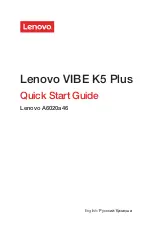Connecting to External Devices
Note:
• For better image quality, set the PC's resolution, and make sure the resolution is supported by the TV.
• If there is no sound from your TV, change the PC's audio settings.
• If you want to connect your PC and TV wirelessly, please refer to
Benefits of Smart TV > Content Sharing
or
Connecting to External Devices > Sharing your Smart Phone/Computer Screen on the TV
in this
manual.
30