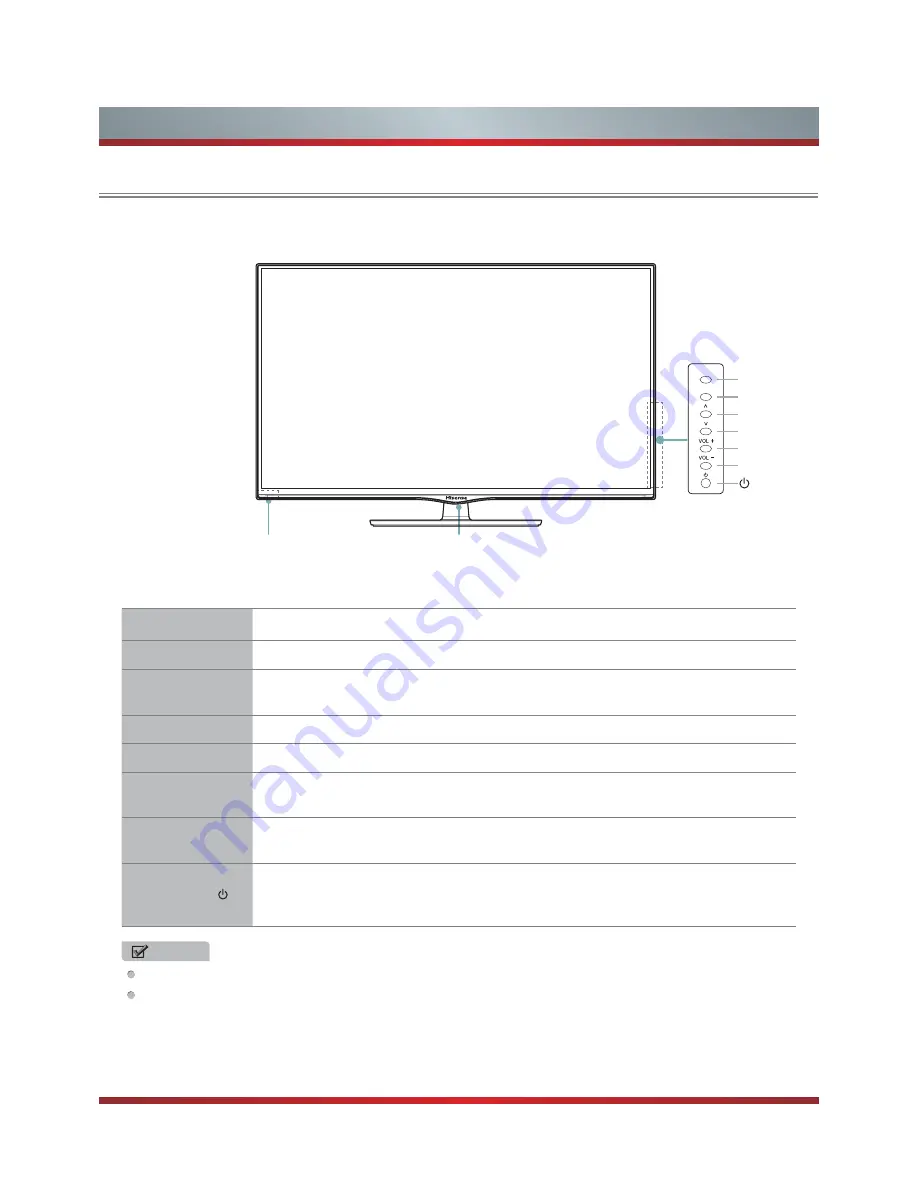
6
Getting Started
Viewing the Control Panel
Remote sensor
Power indicator
Item
Description
Power indicator
Light up when the power is on.
Remote sensor
Receives remote signals from the remote control.
Do not put anything near the sensor, as its function may be affected.
TOOLS
Display an on-screen menu to setup your TV’s features.
OK
Confirm selections.
VOL + / VOL -
Adjust the volume.
Navigation Buttons.
ޔޕ
Select the channel.
Navigation Buttons.
Power button
Turn on the TV or put the TV in standby mode.
Caution:
The TV continues to receive power even in standby mode.
Unplug the power cord to disconnect power.
NOTES
FOR ILLUSTRATION ONLY.
Powering up or down the TV requires several seconds of processing time. Do not rapidly turn the TV on/off as
abnormal operation may occur.
TOOLS
OK
TOOLS
OK
VOL +
VOL -
&+ޔ
&+ޕ
Summary of Contents for 42K611W
Page 1: ...42K611W ᯏਭφ ᶗᖘ ᇐփṼ PP ES G ...
Page 3: ...II ...












































