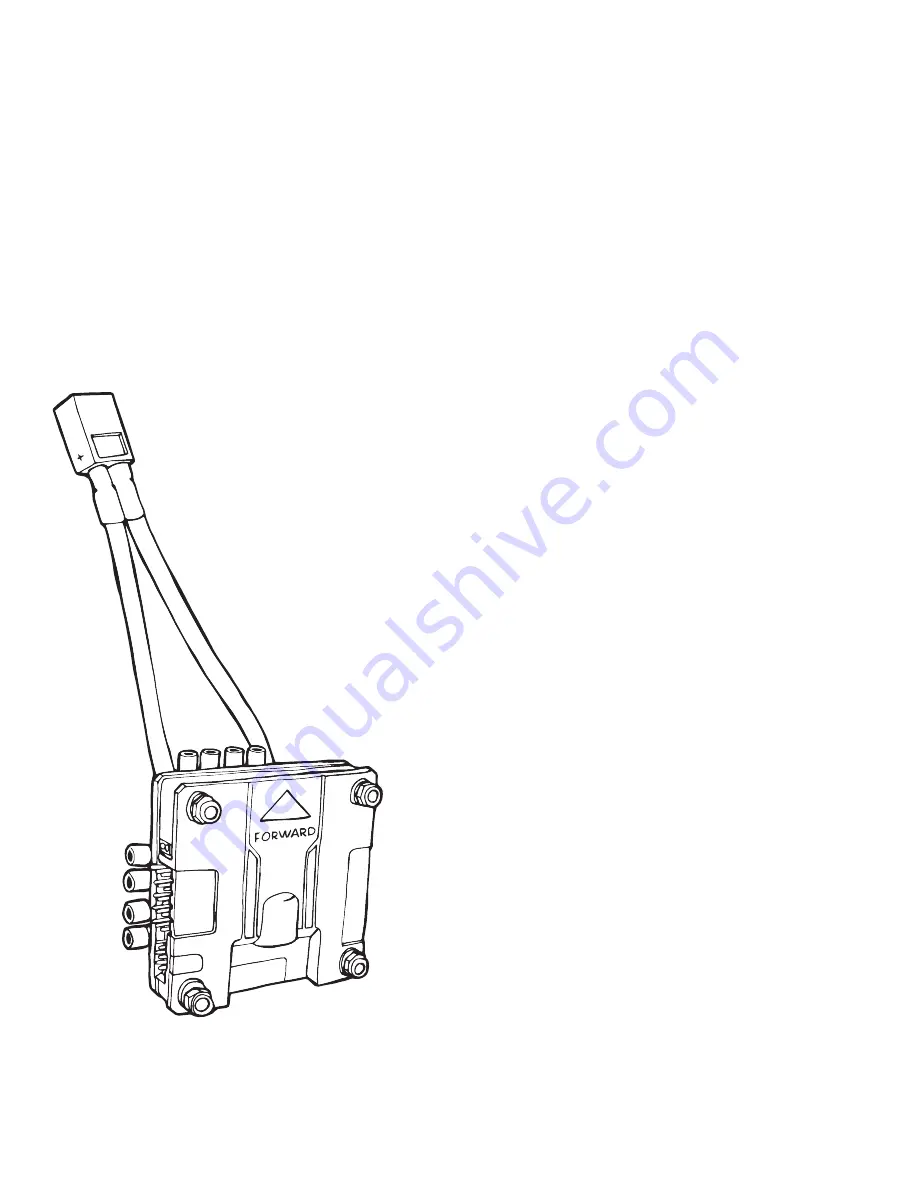
Attaching your ESCs
Estimated time to complete: 20 minutes
Now you’re ready to plug in and test your
Electronic Speed Controllers (ESCs). Pull your
four RCMC 30Amp SimonK Firmware ESCs
out of their silver pouches. One end has three
wires (red, blue and black). These wires will
plug into your motors. The other end has two
wires (red and black) and a thin cable called
a “servo wire.” This end will plug into your
Control Board and your Power Distribution
Board.
NOTE: Don’t mess these next steps up or you
will burn up your ESC.
Now flip your Power Distribution Board over so the black squishy side is up, and lay it over
your KK 2.1 Control Board, sandwiching the power cables between the two boards. The
power cables and the yellow tip should be pointing away from you (pointing in the same
direction as the “forward” arrow on your Control Board). Insert the long bolts into the four
corner holes of the Power Distribution Board and through the four corner holes of the
Control Board. Secure the bolts with the silver nuts, making sure they are firm. A few turns
with your small-nose pliers should do the trick. Don’t get too enthusiastic about it, though,
or you may crack the Control or Power Distribution boards.
Now flip your boards over and make sure the “forward” arrow is
pointing in between your power cables.




































