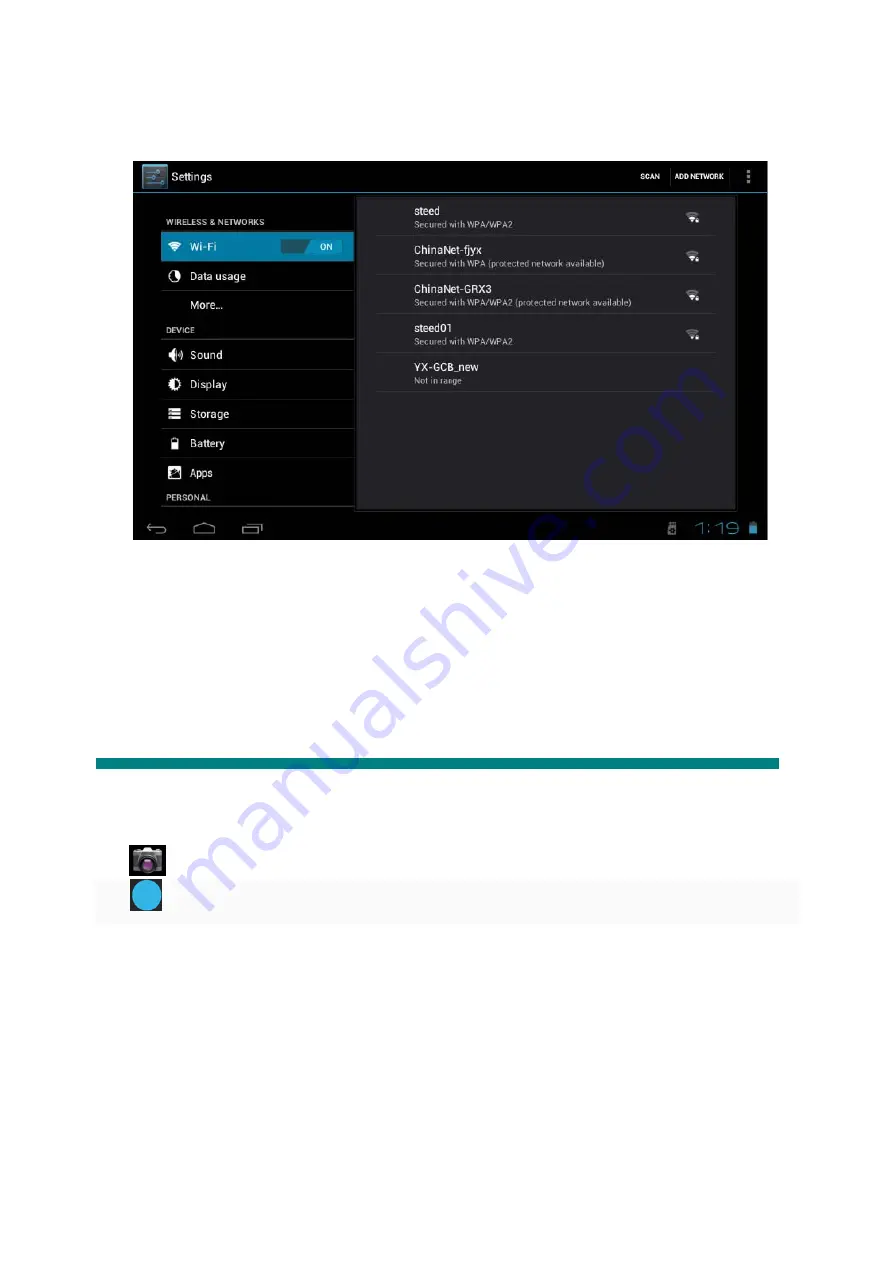
“
Tap the browser icon in the application menu to begin browsing the internet.
To enter in a URL, tap the input area to bring up the soft keyboard, then type in the website.
Chapter Three: Applications
3-1 Camera/Video
Camera
Tap
in the application menu to enter the camera mode.
Tap
to take a picture of what is displayed by the camera.























