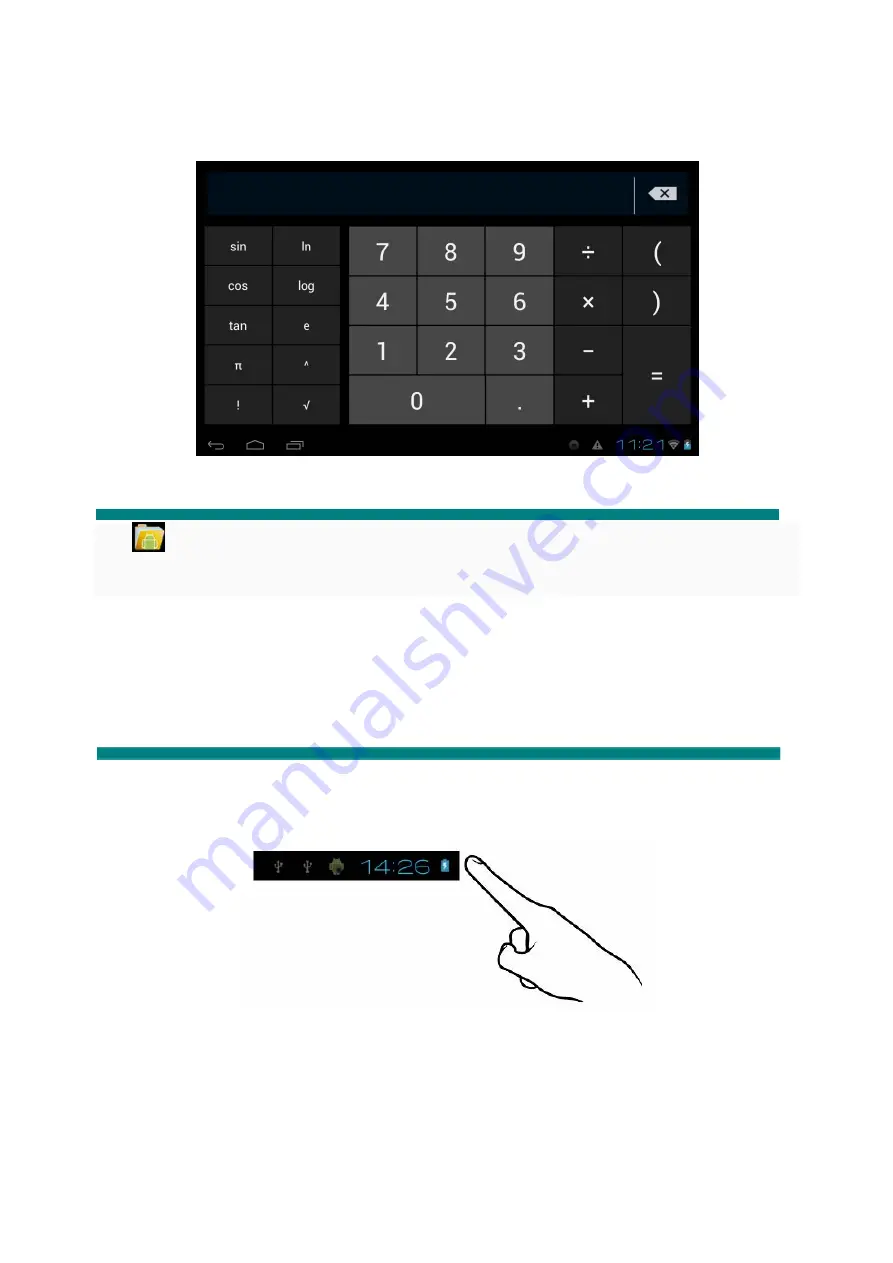
3-7 File Manager
Tap
in the application list to open File Manager. This will let you browse, and copy files
between the device’s internal memory and SD card.
Use the tabs at the top to browse files from all locations and complete actions such
copy/cut/paste/delete/zip/rename by long pressing
3-8 Connecting to PC via USB
Step 1:
Please connect your USB cable from your PC to your Tablet
Step 2:
On the notification bar, 2 little USB symbols will appear, please tap on this bar to bring
up the notifications.









































