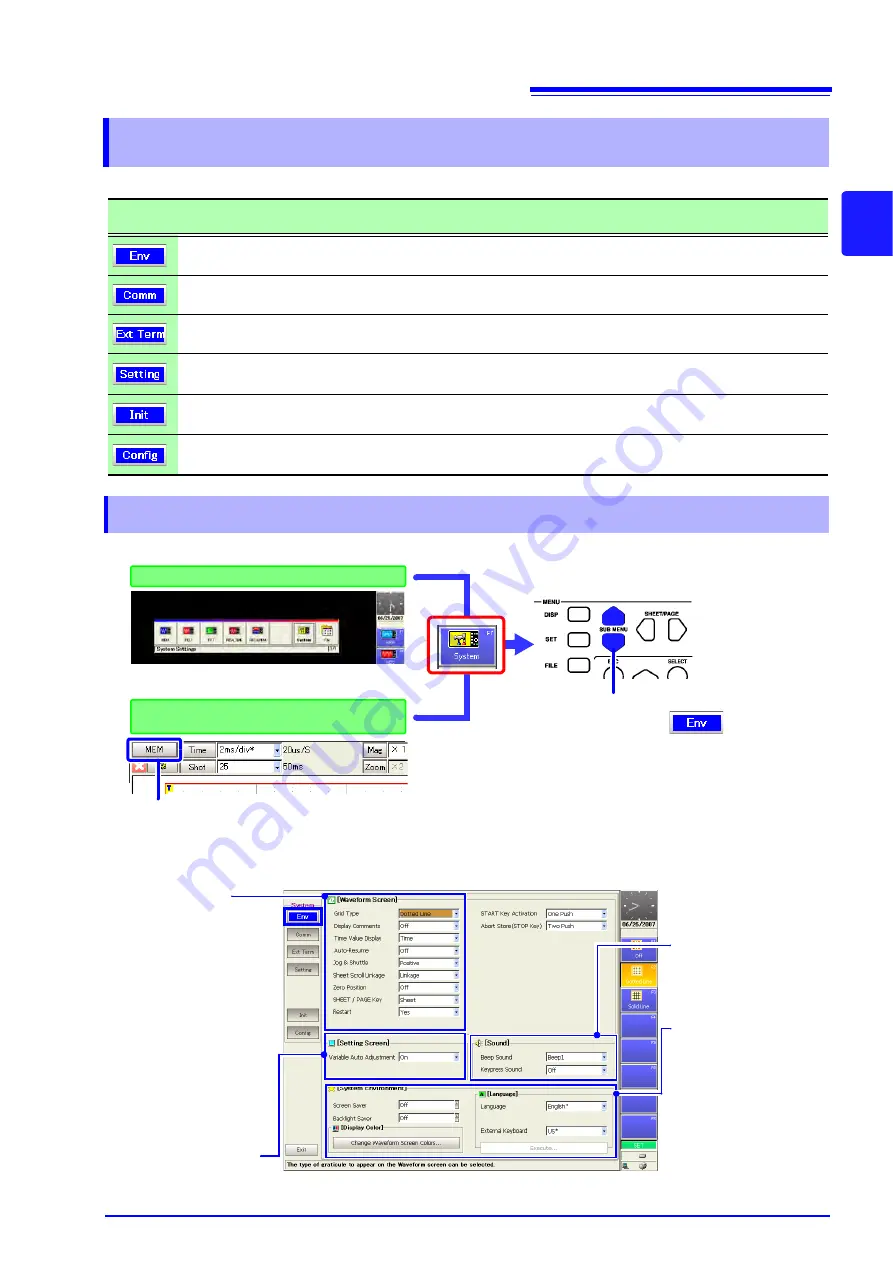
2.7 System Screen
45
2
Chapter 2
Ope
rat
ing Keys a
nd Screen Conte
nt
s
2.7
System Screen
Settings Menu List
Settings
Menu
Screen Name on This
Instrument
Ref.
Description
Environment (Env) Settings Screen
Use this screen to configure the system environment, Wave-
form screen layout and operating key functions.
Communication (Comm) Settings
Screen
Make communication-related settings.
External Terminals (Ext Term)
Settings Screen
Set the external control terminals.
Setting Configuration (Setting)
Screen
Make settings to save or reload an instrument setting config-
uration, and to automatically reload settings at power on.
Initialization (Init) Settings Screen
Set the clock, initialize data, run self-checks and scanner
module zero-adjust.
Configuration (Config) List Screen
Displays the instrument’s system configuration. No settings
are available here.
2.7.1
Environment (Env) Settings Screen
To open the Env Settings screen
1
2
to select the menu item.
To open from the Opening Screen
To open from the Waveform or
Settings screens
The System screen appears.
(Also appears by holding the
SET
key)
Press the
F7 [System]
key.
Press the
SUB MENU
keys
Use the
CURSOR
keys to move the cursor to the
Function menu, and press the
F7 [System]
key.
1
Waveform Screen
Display Settings (p. 350)
• Grid Type
• Comment Display
• Timebase Display
• Auto-resume
• Jog/Shuttle Operation
• Sheet Scrolling Linkage
• Zero-position display
• SHEET/PAGE key
Operation
• Restart Permission
• START Key Acceptance
Conditions
• Method for stopping mea-
surement with the STOP
key
Setting Screen Setting
• Variable Auto Correction
To configure the system environment, Waveform screen layout and operating key functions.
System Environment
Settings (p. 360)
• Screen Saver
• Backlight Saver
• Screen Color Settings
• Display Language
Selection
• External keyboard set-
tings
Sound Settings
(p. 359)
• Beep Sound
• Key-push Sound
Summary of Contents for 8860-50
Page 2: ......
Page 12: ...Contents x...
Page 18: ...Reading this Manual 6...
Page 24: ...1 3 Interconnection and Block Diagrams 12...
Page 180: ...6 12 Making Trigger Settings on the Waveform Screen 168...
Page 246: ...8 15 Inserting and Searching for Event Marks on a Waveform 234...
Page 356: ...12 7 Print Examples 344 A B Waveform_________________________________________________...
Page 406: ...14 2 External I O 394...
Page 489: ......
Page 490: ......






























