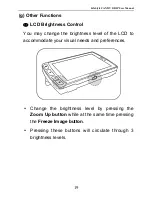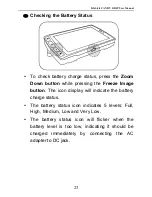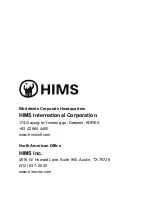LifeStyle CANDY GRIP User Manual
27
(f) Image on the screen is too dark or too bright
Adjust the brightness level of the LCD screen. Press
the
Zoom Up button
while pressing the
Freeze
Image button
. The brightness level may be set at
any of 3 levels.
(g) LCD screen turns off suddenly
The unit may be in power saving mode. If you don’t
move the unit or don’t press any buttons for 2
minutes, the power saving mode is activated. In the
power saving mode, the LCD screen will be a blank,
have a dark display. Just move the unit or press any
button to deactivate the power saving mode.
If the battery is too low or totally discharged, the unit
will power off. Connect the AC adapter to the DC
jack and charge the battery for at least 3 hours.
Summary of Contents for LifeStyle Candy Grip
Page 1: ......