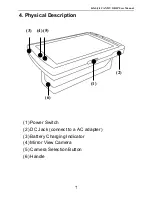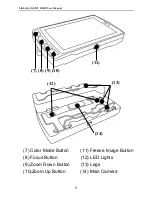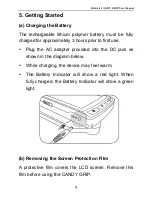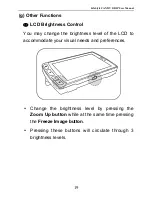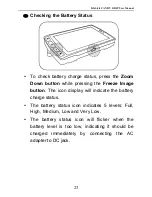LifeStyle CANDY GRIP User Manual
14
(c) Changing Color Modes
You can change the text and background color to
accommodate your visual preference. To change the
color mode, press the
Color Mode button (M)
as
shown below.
There are 5 Color image choices:
1) Natural Color
2) White on Black (high contrast)
3) Black on White (high contrast)
4) Reverse Grayscale
5) Yellow on Blue (high contrast)
Reverse grayscale mode is used to read documents
with low contrast letters displayed on a light colored
background, for example, yellow letters on yellow-
green background.
Summary of Contents for LifeStyle Candy Grip
Page 1: ......