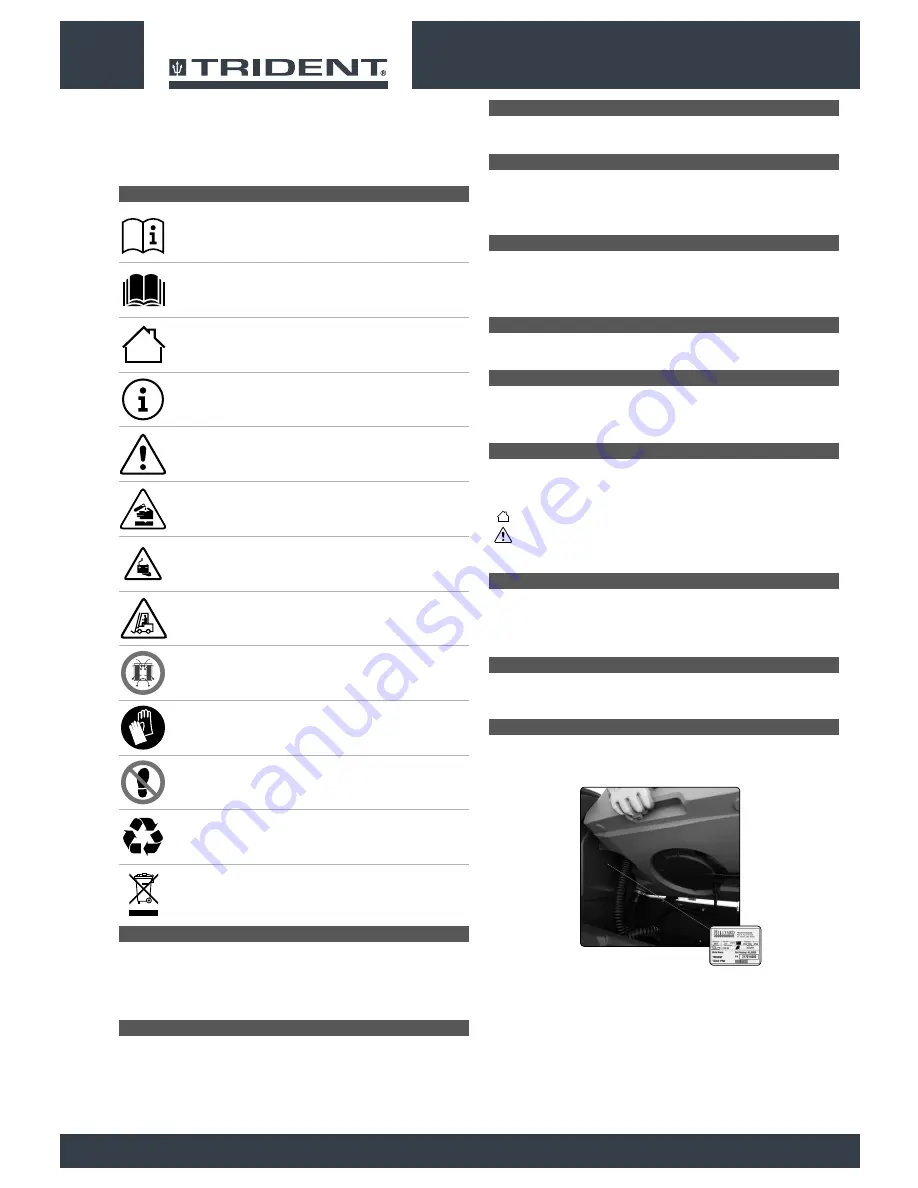
Warning symbol:
Carefully read the sections preceded by this symbol meticulously following the
instructions indicated for the safety of the operator and the device.
Covered place symbol:
The operations preceded by this symbol must always be carried out in a dry, covered
area.
Danger symbol (moving carriages):
Indicates that the packed product should be handled with suitable carriages that
conform to legal requirements.
Disposal symbol:
Carefully read the sections marked with this symbol for disposing of the appliance.
Recycling symbol:
Tells the operator to carry out the operations in compliance with environmental
regulations in force in the place where the appliance is being used.
Symbol of the open book with i:
Indicates the need to consult the instruction manual.
The descriptions contained in this document are not binding. The company therefore reserves the
right to make any modifications at any time to elements, details, or accessory supply, as considered
necessary for reasons of improvement or manufacturing/commercial requirements. The reproduction,
even partial, of the text and drawings contained in this document is prohibited by law.
The company reserves the right to make any technical and/or supply modifications. The images
are shown as reference only and are not binding as to the actual design and/or equipment.
Symbol of the open book:
Tells the operator to read the user manual before using the device.
Symbol indicating the compulsory use of protective gloves:
Indicates that the operator should always wear protective gloves, to avoid the risk of
serious injury to his hands from sharp objects.
Mandatory room ventilation symbol:
Informs the operator that the room must be ventilated while the batteries are being
recharged.
Symbol indicating a treading ban:
Informs the operator that it is forbidden to tread on machine components, as this could
lead to serious injury.
Danger symbol (corrosive substances):
The operator should always wear protective gloves to avoid the risk of serious injury to
the hands caused by corrosive substances.
Danger symbol (battery acid leakage):
Indicates the danger of leaking acid or acid fumes from the batteries while they are
being recharged.
SYMBOLS USED IN THE MANUAL
Information symbol:
Indicates additional information for the operator, to improve the use of the device.
PURPOSE AND CONTENT OF THE MANUAL
The aim of this manual is to provide customers with all the information needed to use the machine
in the safest, most appropriate and most autonomous way. This includes information concerning
technical aspects, safety, operation, downtime, maintenance, spare parts and scrapping. The operators
and qualified technicians must carefully read the instructions in this manual before carrying out any
operations on the machine. If in doubt about the correct interpretation of instructions, contact your
nearest Customer Service Centre to obtain the necessary clarifications.
TARGET GROUP
This manual is written both for operators and for qualified machine maintenance technicians. Operators
must not perform operations that should be carried out by qualified technicians. The manufacturer is not
liable for damages resulting from failure to comply with this veto.
STORING THE USE AND MAINTENANCE MANUAL
The Use and Maintenance Manual must be stored in its special pouch close to the machine, protected
from liquids and anything else that could compromise its legibility.
ON CONSIGNMENT OF THE MACHINE
When the machine is consigned to the customer, an immediate check must be performed to ensure all
the material mentioned in the shipping documents has been received, and also to check the machine
has not suffered damage during transportation. If this is the case, the carrier must ascertain the extent
of the damage at once, informing our customer service office. It is only by prompt action of this type that
the missing material can be obtained, and compensation for damage successfully claimed.
IDENTIFICATION DATA
For technical assistance or to request replacement parts, always give the model, the version and the
serial number (written on the relevant plate).
TECHNICAL DESCRIPTION
The
TRIDENT T20SC PRO
is a floor scrubbing machine that can work on various types of floor and dirt
thanks to the mechanical action of a brush and the chemical action of a water-detergent solution. As
it advances, it collects the dirt removed, along with the detergent solution not absorbed by the flooring
itself.
The machine must only be used for this purpose
.
INTENDED USE
This scrubbing machine was designed and built for the cleaning (scrubbing and drying) of smooth,
compact flooring in the commercial, residential and industrial sectors by a qualified operator in proven
safety conditions. The scrubbing machine is not suitable for cleaning rugs or carpet floors. It is only
suitable for use in closed (or at least covered) places.
ATTENTION:
the machine is not suitable for use in the rain, or under water jets.
IT IS FORBIDDEN
to use the machine for picking up dangerous dusts or inflammable liquids in
places with an explosive atmosphere. In addition, it is not suitable as a means of transport for
people or objects.
SAFETY
Operator cooperation is paramount for accident prevention. No accident prevention programme can
be effective without the full cooperation of the person directly responsible for machine operation. The
majority of occupational accidents that happen either in the workplace or whilst moving are caused by
failure to respect the most basic safety rules. An attentive, careful operator is most effective guarantee
against accidents and is fundamental in order to implement any prevention programme.
INTRODUCTORY COMMENT
Any floor scrubbing machine can only work properly and effectively if used correctly and kept in full
working order by performing the maintenance operations described in the attached documentation. We
therefore suggest you read this instruction booklet carefully and read it again whenever difficulties arise
while using the machine. If necessary, remember that our assistance service (organised in collaboration
with our dealers) is always available for advice or direct intervention.
SERIAL NUMBER PLATE
The serial number plate (78) is located above the electric system panel, inside the machine. It shows
the general machine characteristics, in particular the serial number. The serial number is a very
important piece of information and should always be provided together with any request for assistance
or to purchase spare parts.
CONVENTIONS
All references to forwards and backwards, front and rear, right and left indicated in this manual should
be understood as referring to the operator in the driving position, with his/her hands on the control
handlebars (1).
10











































