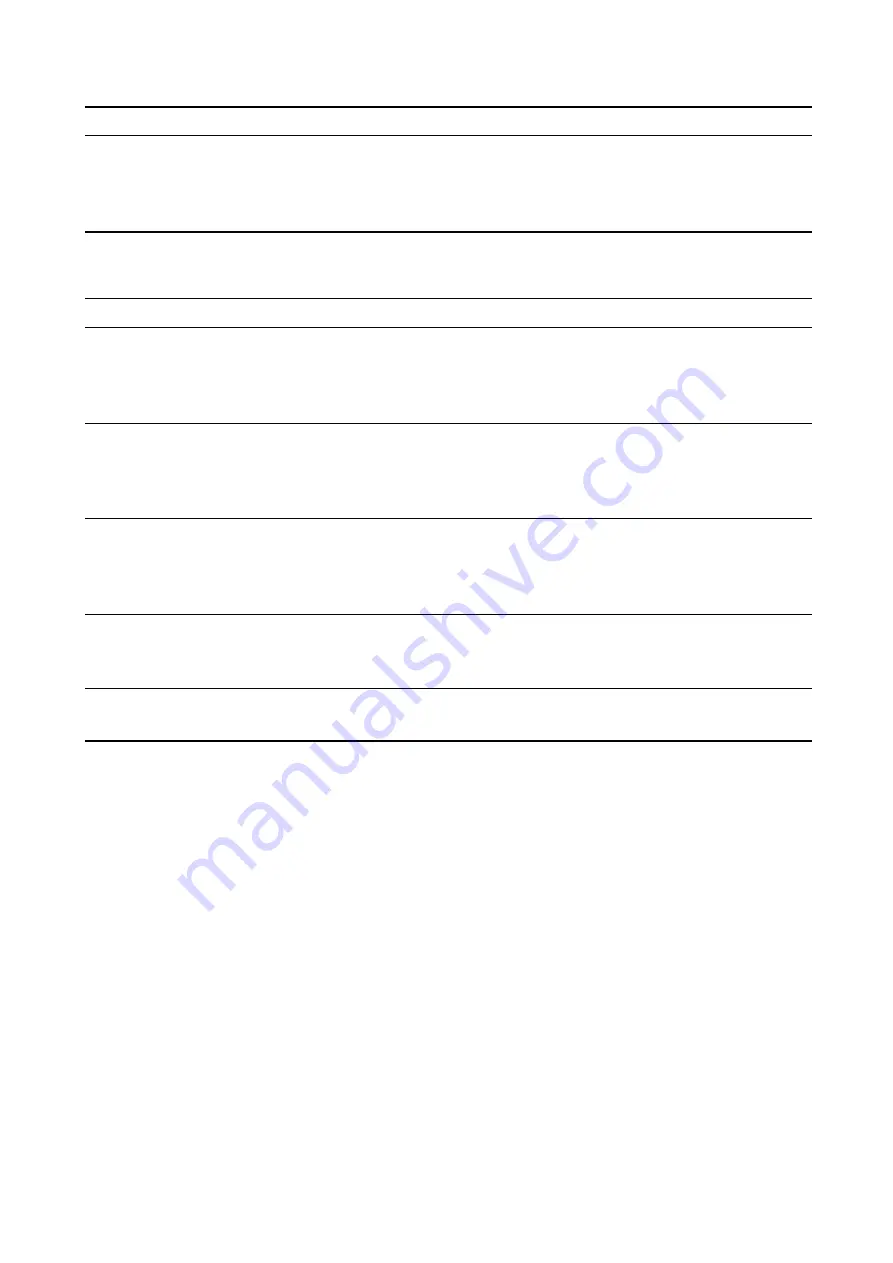
The display shows an alarm message
1.
The display shows an alarm mes-
sage
⇒
Check
what
alarm
message
is
shown and solve the related issue
by following the proper instructions
(see section
at page
.
The machine has a very limited working autonomy
1.
The batteries connections are oxi-
dized
⇒
Unplug the connection wires, wash
the wire connections with water and
reconnect them protecting them with
grease.
2.
When the machine is working a bat-
tery voltage is lower and lower than
the other batteries (The difference is
bigger than 2V)
⇒
Replace the battery with the lower
voltage.
3.
The battery charger is not properly
adjusted
⇒
Verify the type of battery in use and
adjust the battery charger properly
following the instructions
(see section
at page
.
4.
The BDI (Battery Discharge Indica-
tor) is not properly adjusted
⇒
Verify the type of battery used on
the machine and adjust properly the
BDI
(see section
at page
.
5.
Batteries have been working for
several cycles
⇒
Replace the batteries.
11
Summary of Contents for TRIDENT T20SC PRO
Page 1: ...SERVICE MANUAL TRIDENT T20SC PRO Version AB Date November 7 2018 Document Number 10077483...
Page 4: ...Part I Product Introduction 4...
Page 8: ...Part II Anomalies Resolution Guide 8...
Page 28: ...Part III Machine Description 28...










































