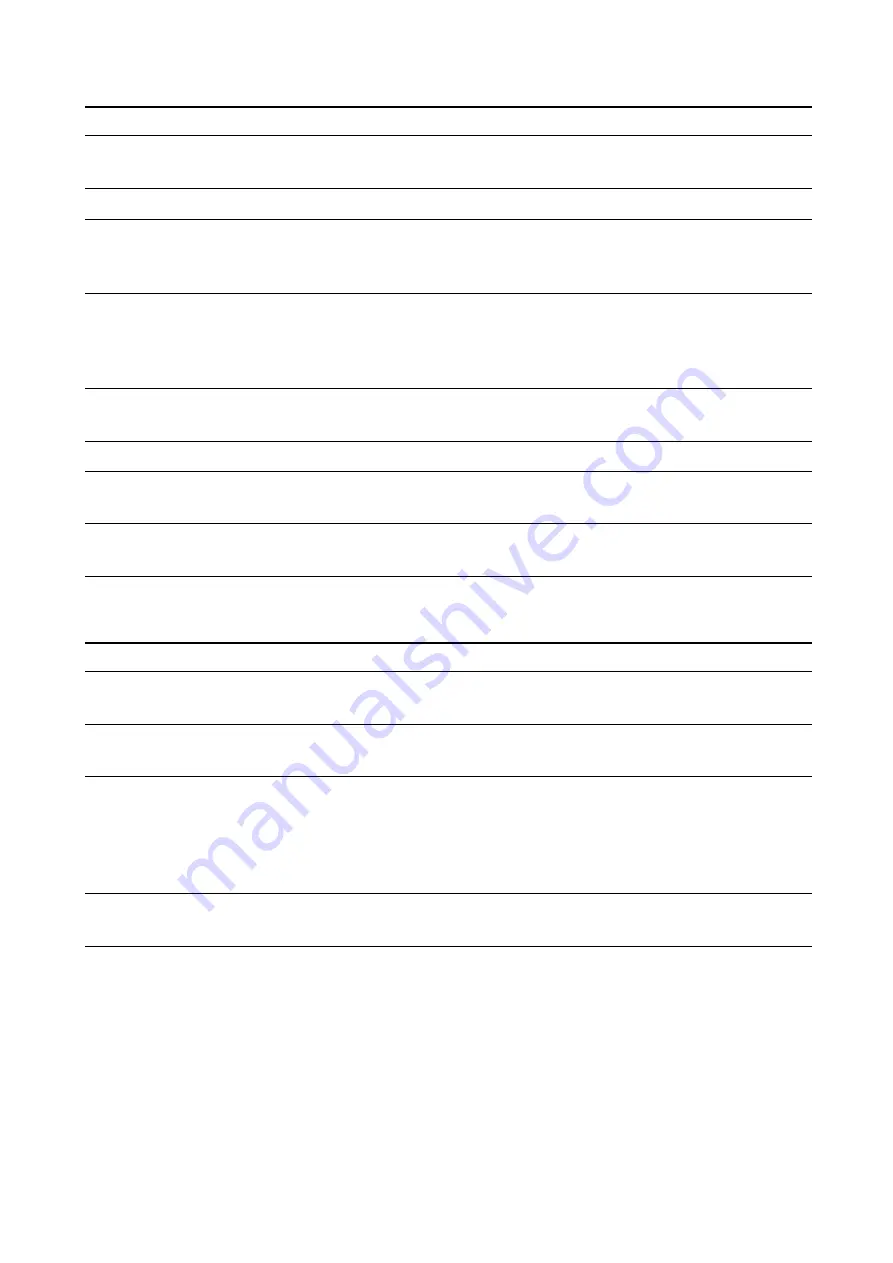
The batteries don’t work properly
1.
The batteries are not properly con-
nected
⇒
Connect properly the loop cable and
the power supply cables.
2.
Battery are discharged
⇒
Perform a complete charge cycle.
3.
Battery terminal are oxidized
⇒
Disconnect the batteries, clean the
batteries terminals and reconnect
properly the batteries.
4.
With the machine in working con-
ditions one battery has a voltage
lower (difference higher than 2 V)
than the other ones
⇒
Replace the battery with lower volt-
age.
5.
The fuse on the loop wire is dam-
aged
⇒
Check for possible short circuits, If
not present replace the loop wire.
6.
The power wires are damaged
⇒
Replace the damaged wires.
7.
The battery charger is not properly
adjusted
⇒
Adjust properly the battery charger
(see section
at page
.
8.
The battery charger doesn’t work
⇒
Check the proper section
(see section
at page
.
The battery charger doesn’t work
1.
The battery charger is not con-
nected to the power supply
⇒
Connect the charger to a supplied
electric socket.
2.
The battery charger is not con-
nected to the batteries
⇒
Connect the charger to the batteries.
3.
The battery charger has one or
more lights (or LEDs) blinking con-
tinuously
⇒
The battery charger is in error con-
ditions, verify the alarm tables and
solve the issue by following the re-
lated instructions
(see section
at page
.
4.
The battery charger is properly con-
nected but it doesn’t switch on
⇒
Replace the battery charger.
10
Summary of Contents for TRIDENT T20SC PRO
Page 1: ...SERVICE MANUAL TRIDENT T20SC PRO Version AB Date November 7 2018 Document Number 10077483...
Page 4: ...Part I Product Introduction 4...
Page 8: ...Part II Anomalies Resolution Guide 8...
Page 28: ...Part III Machine Description 28...











































