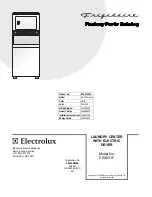7
6
Installation
Installation
Drill 2 holes using
masonry drill
Product centre line
30mm
Mount hole centres
Top of
product
Product centr
e line
Step 3 – Mounting your cabinet to a wall
3.1 Prepare your cabinet location
Determine the best location for the installation of your product (refer to page 4).
Mark out a centre line for your product within your allocated site.
3.2
Ensure that either side of this centre line and the area where the cabinet is to be installed on
the wall is free from pipes and other obstructions (
Fig. 1
).
3.3
Mark the cabinet mount centres on the wall at the desired installation height (refer to page 5
and the table below).
Centres
(mm)
Centres
(inch)
705
27¾
Fig. 1
3.4 Drill holes in wall
Masonry fasteners are
not
included with this product. When attaching to a sound masonry
wall, we recommend using masonry sleeve (hex head) anchors (diameter 8mm x 45mm).
3.5
If you are using these fasteners, drill an 8mm (5/16") hole using a masonry drill (
Fig 2
).
Note:
If you are mounting to a different wall type, consult your hardware store for advice on
the appropriate fasteners to use.
Fig. 2
Mount
centres
Ensure surrounding
area is free from
obstructions
‘Mount Hole Centres’
2.0m (6'6") to
6.5m (21’4")
Step 3 (continued) – Mounting your cabinet to a wall
3.6
Remove the arm from the cabinet by pulling on the two blue end caps. Remove the end
covers only from the cabinet by unscrewing the two screws (
Fig 3
).
3.7
Locate the cabinet on the wall, ensure cabinet is level. Using appropriate wall fasteners
secure cabinet to the wall.
3.8
Reattach the cabinet end covers and secure with the screws. Refit arm into cabinet.
Fig. 3
Masonry anchor
(Not included)
Masonry anchor
(Not included)
End cover
End cover screw
Arm
End cover screw
Blue end cap