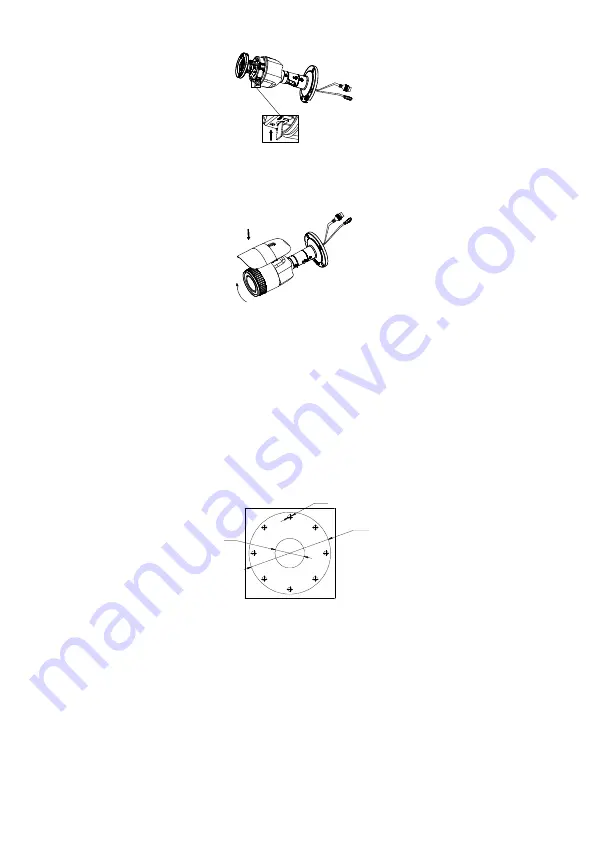
ECI-B64Z2 Quick Start Guide
QSG ECI-B64Z2 041018NA
2
D C
1 2 V
I
N
Figure 2-3
Insert the Memory Card
4.
Rotate the front cover clockwise back onto the camera and replace the sun shield.
5.
Tighten the lock screw clockwise to fix the sun shield.
D
C 1
2 V
IN
Fix the Front Cover
Figure 2-4
2.2
Ceiling/Wall Mounting
Before You Start:
These types of cameras are equipped with a bracket. They can be mounted directly to a wall
or ceiling.
Steps:
1.
Stick the supplied drill template to the wall or ceiling where you intend to install the
camera.
2.
Drill screw holes in the wall or ceiling according to the drill template.
Ceiling Mounting
1
1
1
1
2
2
2
2
1 :Screw Hole for
Bracket
2:Screw Hole for
Mounting Base
Ø 100 mm
Ø 36 mm
8-Ø 5 mm
Drilling Holes in the Wall/Ceiling
Figure 2-5
3.
To route the cables through the wall (or ceiling), drill a cable hole according to the drill
template. Skip this step if you want to route the cables on the surface of the wall (or the
ceiling).
4.
Route the camera cables.
5.
Secure the camera to the wall (or ceiling) with the supplied screws.







































